Other Cloud Options
You don't need to run the hardware yourself, and you don't need to use Alby for hosting. You can run Alby Hub on cloud service from almost any provider!
You can find the code and built releases of Alby Hub on our GitHub. To make the deployment of Alby Hub in the cloud as easy as possible, find guides and 1-click deploy options below 👇
Overview
Fly.io
Fly is a popular micro-VM hosting platform.
How to use Fly.io to run Alby Hub
At Alby we are giving you the possibility to connect your own bitcoin lightning node to your Alby Account. To make it easier to run the node we are using a service to decouple the signing of the transactions from the node. This guide explains how you can self-host the signer app to send and receive payments in a sovereign way. Your lightning node will be independently deployed by Greenlight.
Step 1: Create an account on Fly.io and add your credit card details (for free).
Fly.io offers a free tier which just provides enough compute resources to host your signer app for your own lightning node. Your card won't be charged as long as you only use your account to host the app.
Step 2: Install the flyctl
Have a look at this page for Windows, macOS and Linux
Step 3: Sign into your fly account via the CLI
To sign in, run
fly auth loginWhen your browser opens to the Fly.io sign-in screen, enter your user name and password to sign in.
Step 4: Save the config file
Change the name 'Alby-nwc' to a custom name. For example: 'I-run-AlbyHub'
# fly.toml app configuration file generated for nwc
app = 'Alby-nwc'
primary_region = 'lax'
swap_size_mb = 2048
[build]
image = 'ghcr.io/getalby/hub:latest'
[env]
DATABASE_URI = '/data/nwc.db'
WORK_DIR = '/data'
[[mounts]]
source = 'nwc_data'
destination = '/data'
initial_size = '1'
auto_extend_size_threshold = 80
auto_extend_size_increment = "1GB"
auto_extend_size_limit = "5GB"
[http_service]
internal_port = 8080
force_https = true
auto_stop_machines = false
auto_start_machines = true
min_machines_running = 0
processes = ['app']
[[vm]]
cpu_kind = 'shared'
cpus = 1
memory = '512mb'Step 5: Launch the app
To launch the signer app, run
fly launchMake sure you run this command in the directory where you store the config file.
The cli might ask you: Would you like to copy its configuration to the new app? Yes Do you want to tweak these settings before proceeding? No Create .dockerignore from 1 .gitignore files? No
If you see: Watch your deployment at https://fly.io/apps/....the app has been deployed successfully.
Step 6: Access the app
Log into your Fly.io account and you see the new app in the 'Apps' view.
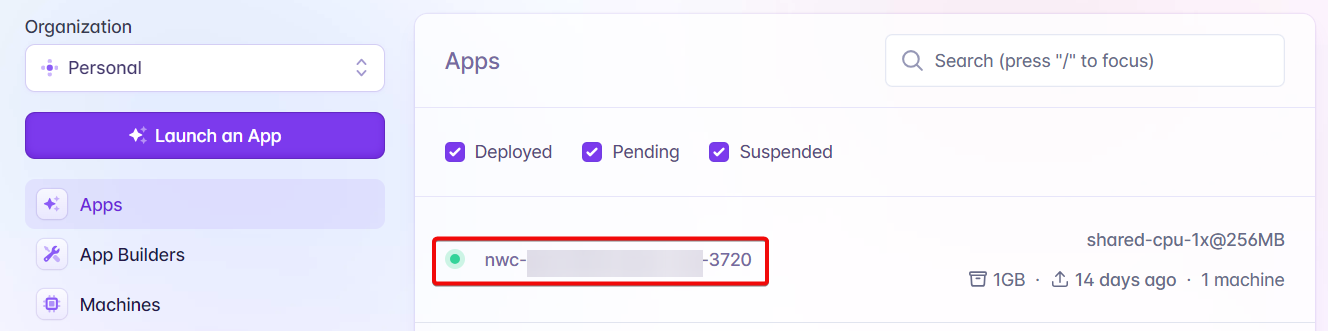
Click on the app to access it on your browser.
Step 7: Set up Alby Hub
Click on "Get Started"
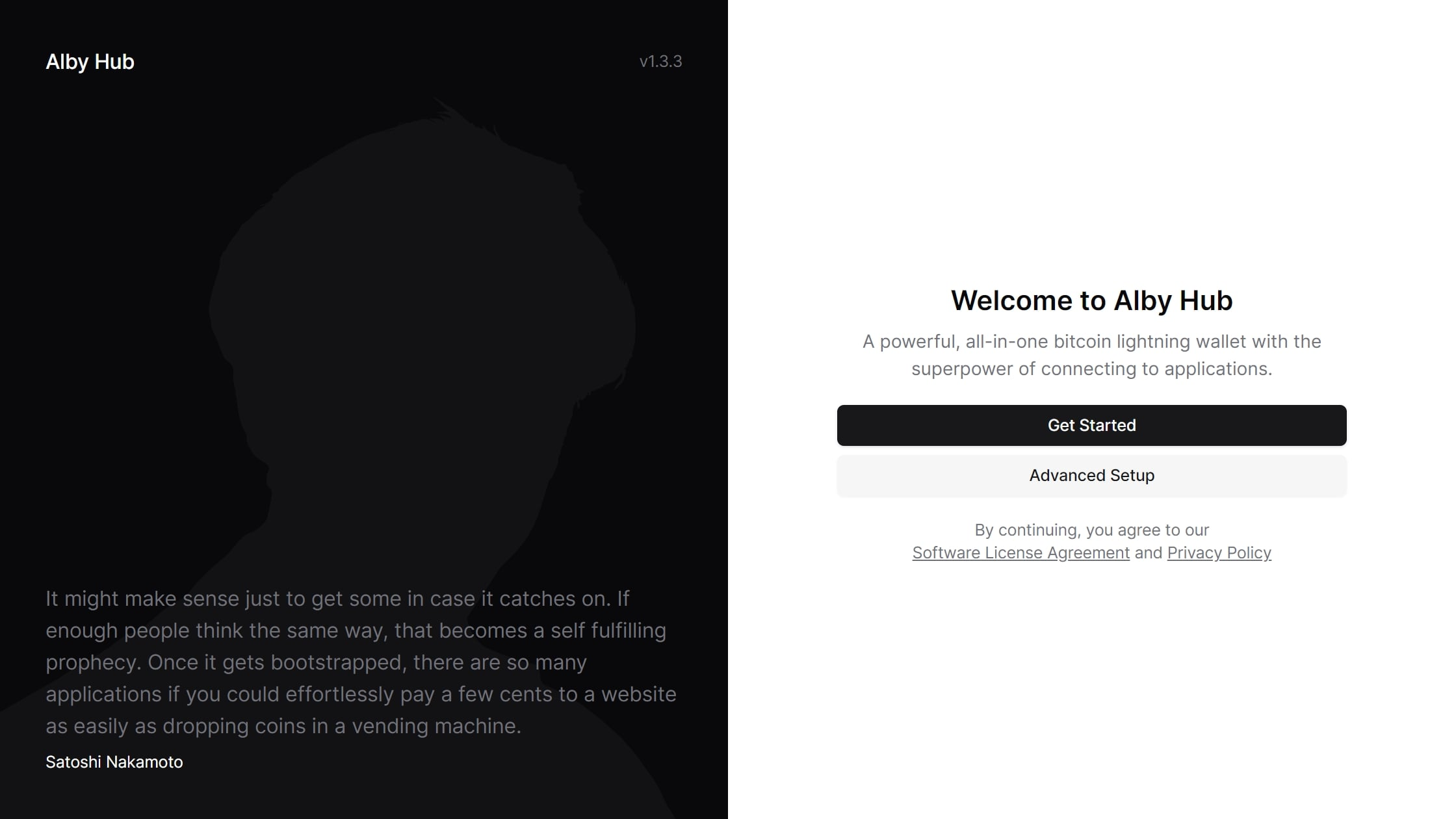
How to update Alby Hub on Fly.io
In Powershell on Windows, navigate to the directory of your fly.toml with cd [directory path]. Then type fly deploy in Powershell.
You'll see further information printed in Powershell.
Congrats you successfully deployed and set up your own lightning node. 🚀 Also: Did you know we have a Discord channel? It's a great place to connect with our community and get to meet one another.🌟 Check it out and come join us on Discord! 🚀
Nodana
Deploy Alby Hub on Nodana with one click. No personal details required. Start here.
Render
You can use the one-click install button for the Render cloud platform available here.

Thank you for stopping by! This section was created with contributions from Tomek, Roland & Moritz
Last updated
Was this helpful?

