📤Send
1. Navigate to "Wallet" and click on "Send"
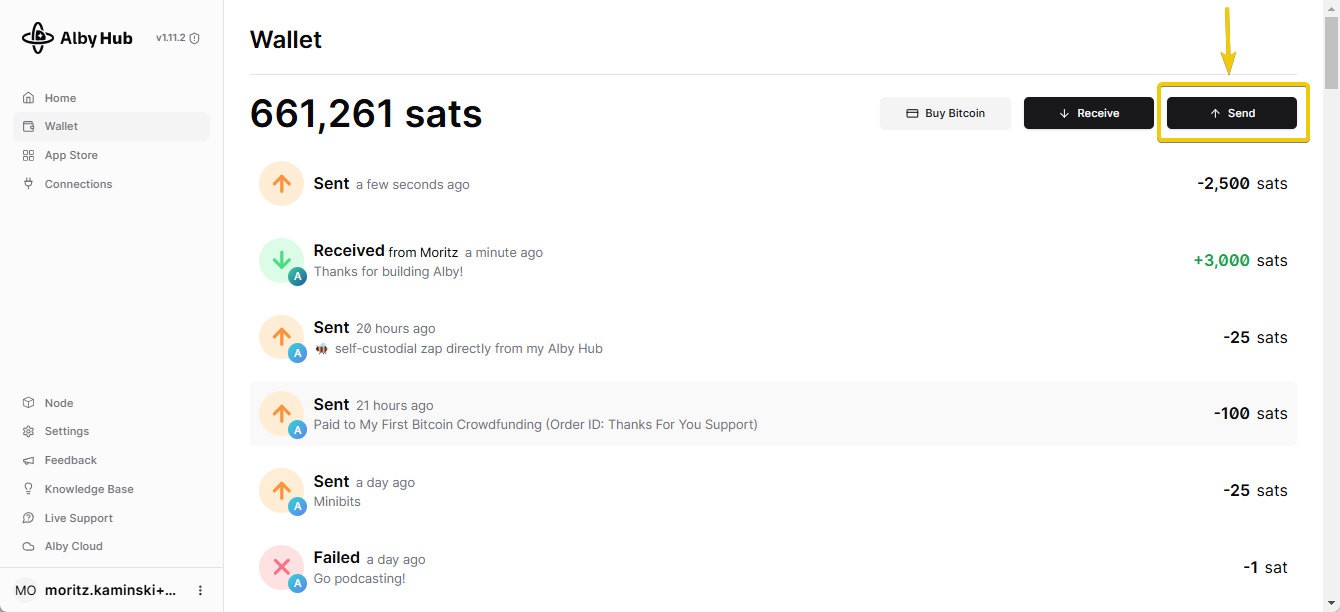
2. Enter a lightning invoice of the recipient and click "Continue"
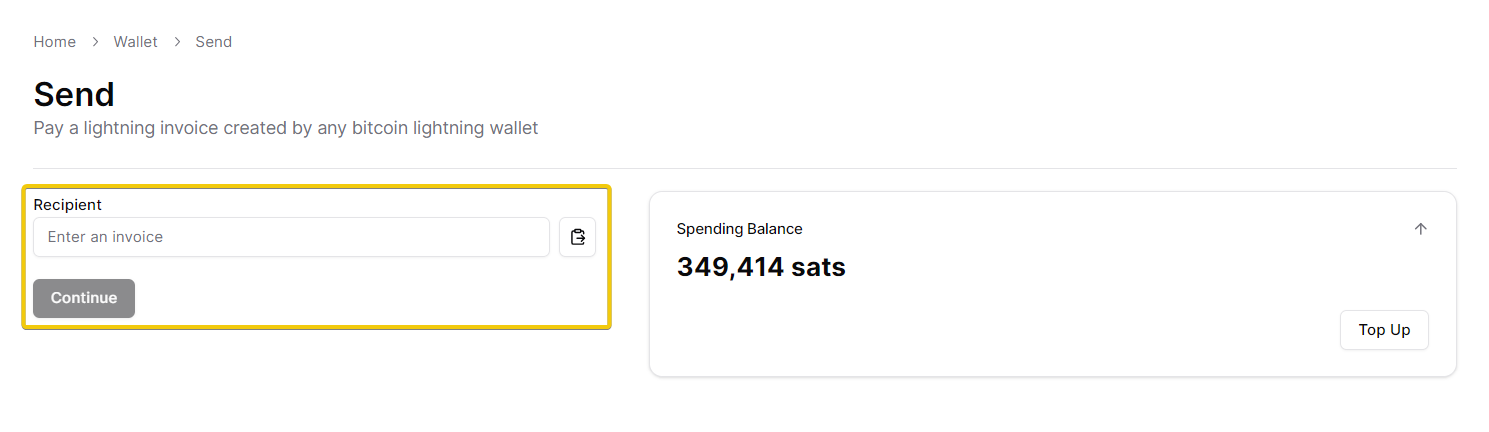
3. Final step: Click "Confirm Payment"
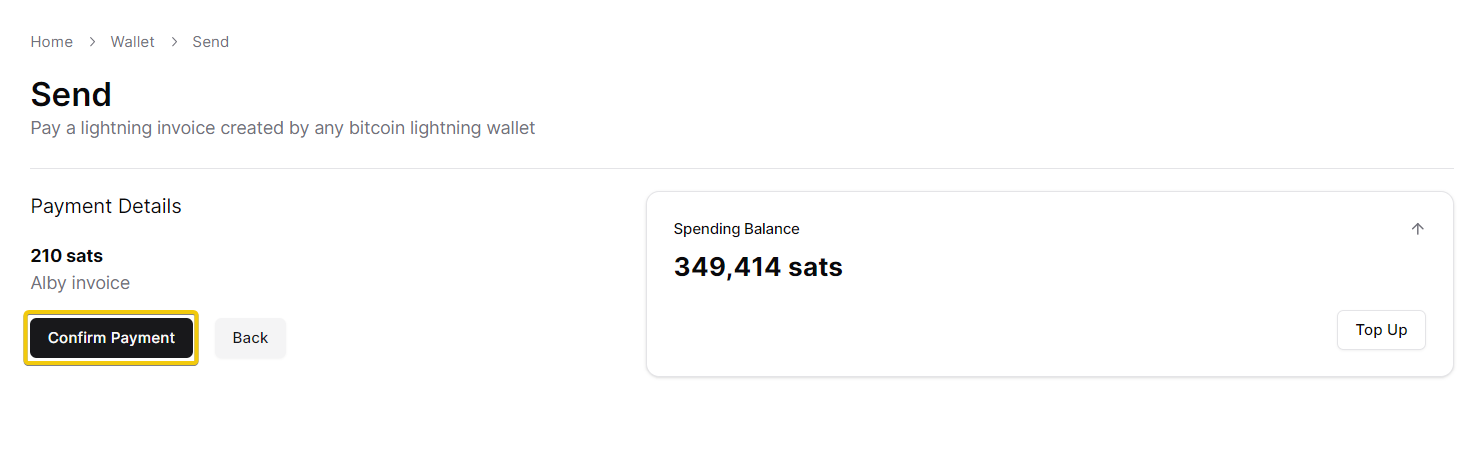
Congrats. You successfully sent a payment! 🎉
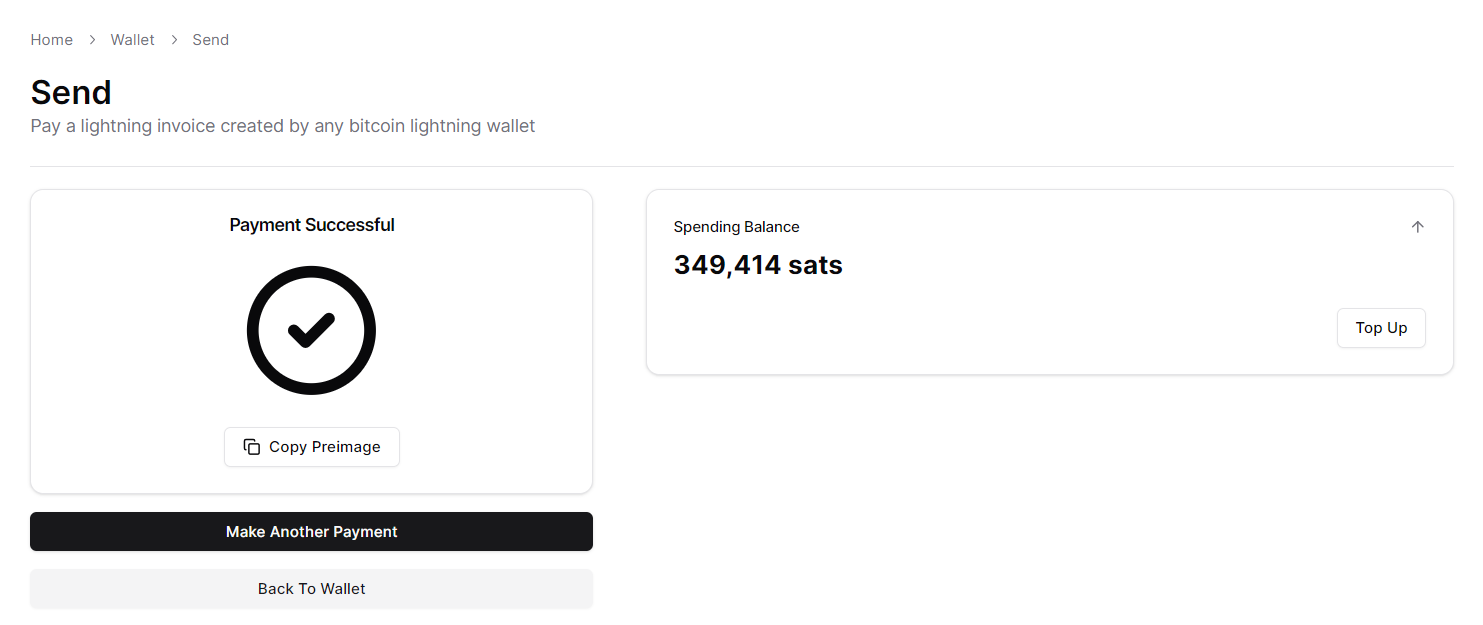
Was this helpful?

