🎮App Store
Introduction
Alby Hub is not just a bitcoin lightning wallet. It is your Hub for managing your bitcoin payments out of one place everywhere where you go. There are no more deposit and withdraw flows when using other apps and potentially losing bitcoin. Connect your Hub and stay in control!
The integrated App Store provides an overview of apps that can be connected to your Hub.
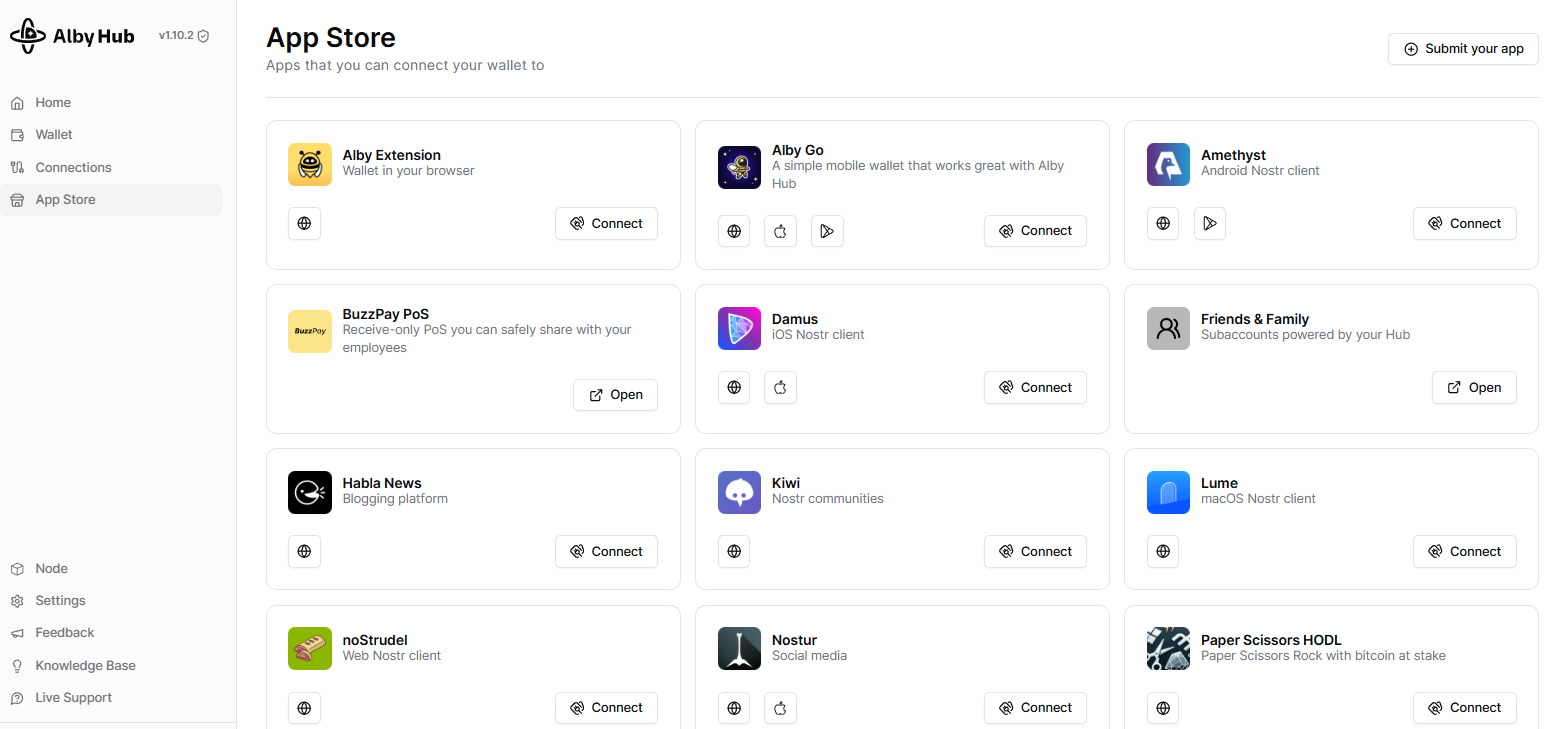
Just click "Connect" and link your Alby Hub to the selected apps.
Your Benefits:
Overview: Keep one central balance
Everywhere: Use your Hub everywhere you go: in the browser, in apps, on mobile
Control: Revoke connections any time you want
Pay on Websites
Use Cases: Buy gift cards, unlock paywalls, top up your balance from a bitcoin exchange, etc.
While the Hub allows you to send and receive payments within the Hub itself, it is however more convenient to use the Alby Extension as a bridge.
Option 1: Connect the Alby Extension directly to your Hub
Option 2: Link the Hub with your Alby Account and connect your Alby Account to the Extension. (guide)
Option 2 has the benefit of having your lightning address and Nostr identifier quickly available in the extension pop up screen.
Pay in Apps
Use Cases: Zapping on Nostr, mobile gaming, etc.
There is a whole universe of bitcoin apps that you can use with your own Hub to send and receive directly within the app. There is no need to switch apps to confirm payments. One-click in-app payments are the standard with your Hub. Check out this awesome list for a comprehensive overview.
Pay on Mobile
Let's say you want to pay for a drink at a bar, share the bill with your friend, send someone his first bitcoin in a second etc....
...but Alby Hub runs in the cloud and not on my mobile phone! That's right, because your wallet needs to be always online to receive payments 24/7. However, there are the following options to send and receive payments from your mobile phone:
Connect your Hub to Alby Go mobile app to pay on the go.
Alby Hub uses the Nostr Wallet Connect protocol as a way to connect your node with the world of apps. The list of NWC supported apps can be found here.
Have fun using Alby Hub wherever you go: one wallet, endless possibilities!
Thank you for stopping by! This section was created with contributions from Moritz & Tomek
Last updated
Was this helpful?

