Podcaster & musicians sub-wallets
Learn how to create sub-wallets for podcasters, musicians and other creators
Make sub-wallets with their own <podcast:value> tag
👋 Creator guidesStep 1: Create a new Sub-wallet
Step 2: Get the value tag for your new Sub-wallet
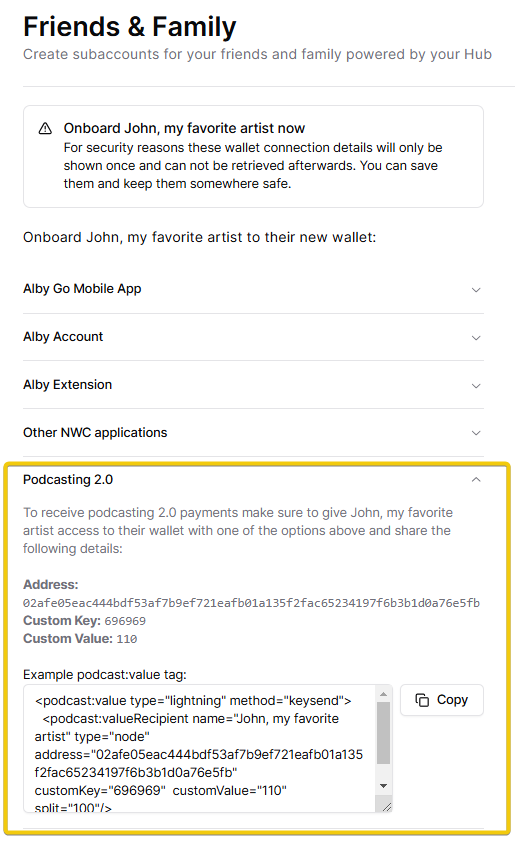
How to enhance the sub-wallet
Last updated
Was this helpful?

