📥Receive
1. Navigate to "Wallet" and click on "Receive"
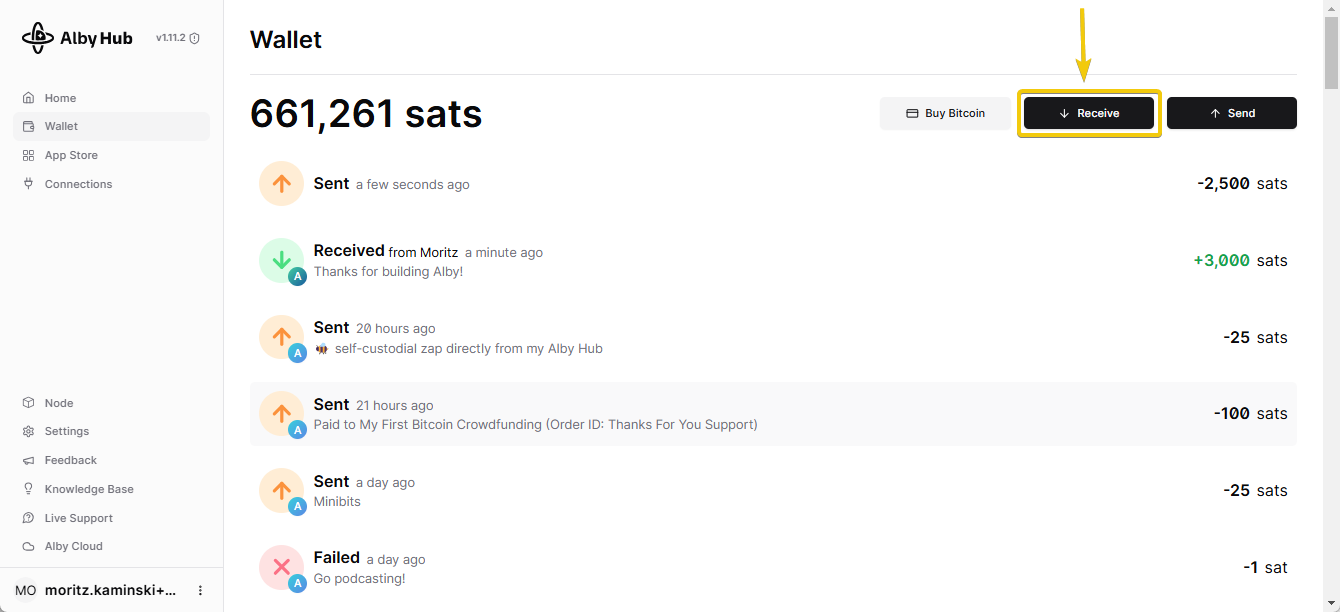
2.a) Copy your lightning address and pass it on to the sender or ...
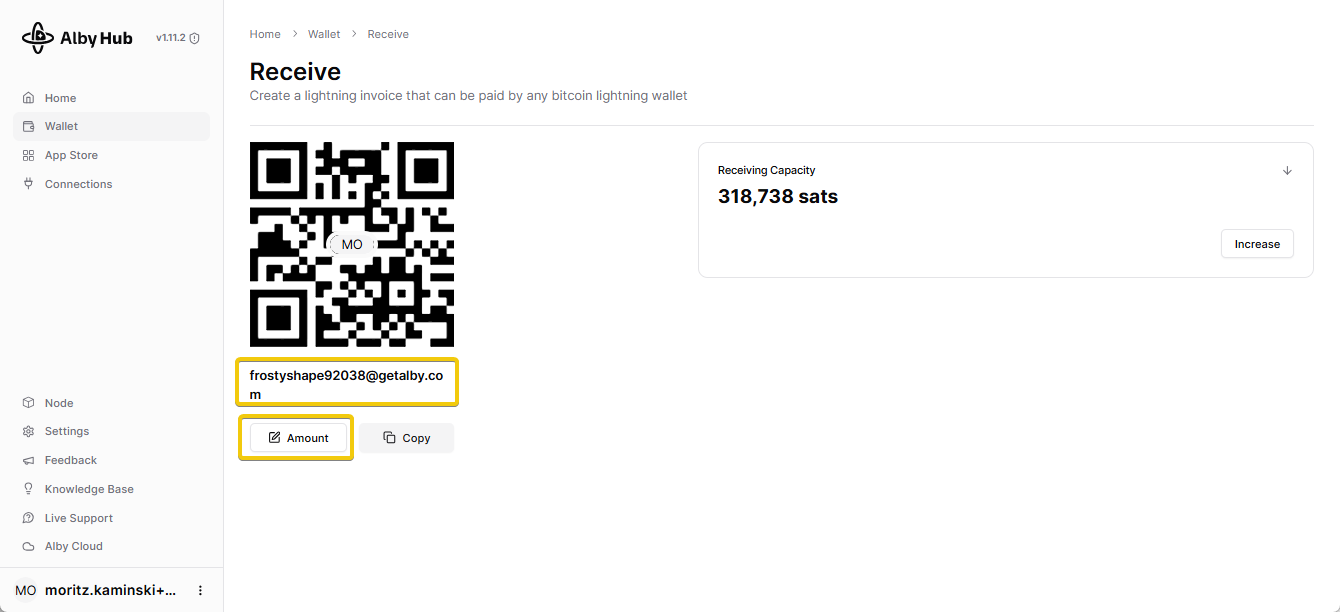
2.b) ... or enter the amount you want to receive and optionally a description
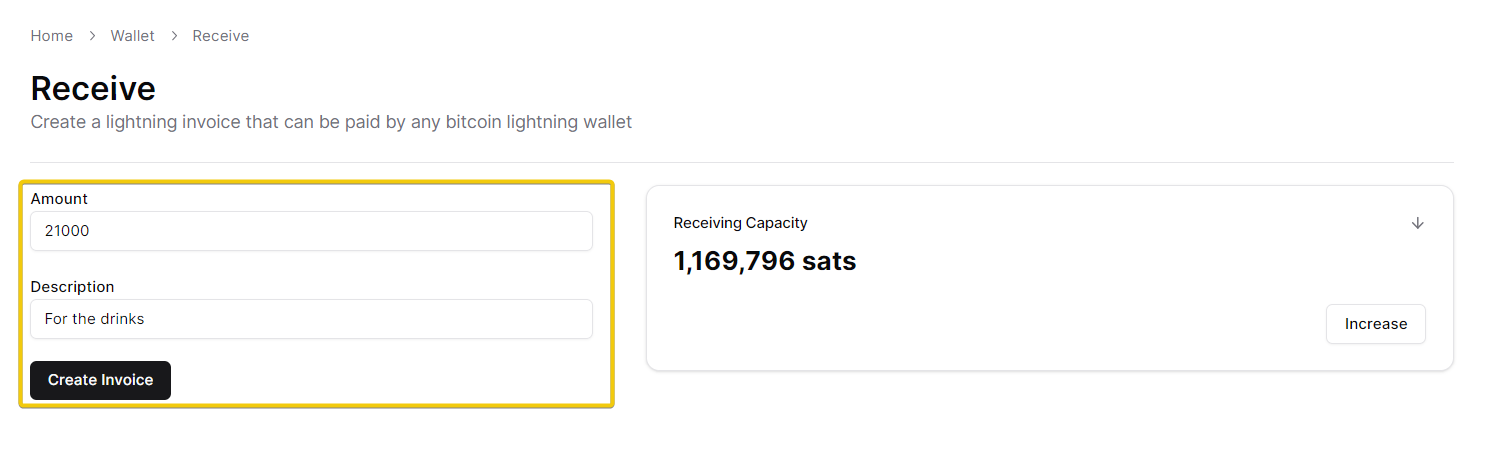
and copy the invoice to pass it on to the sender
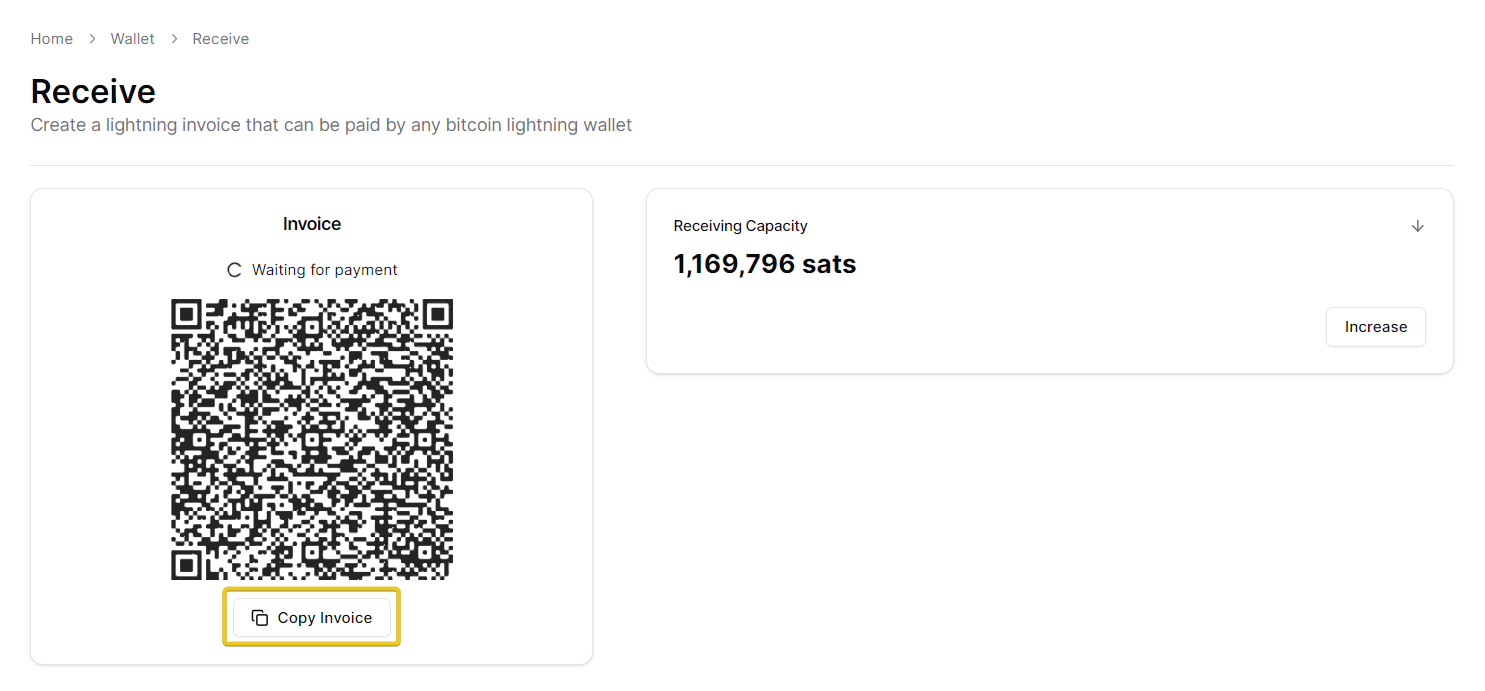
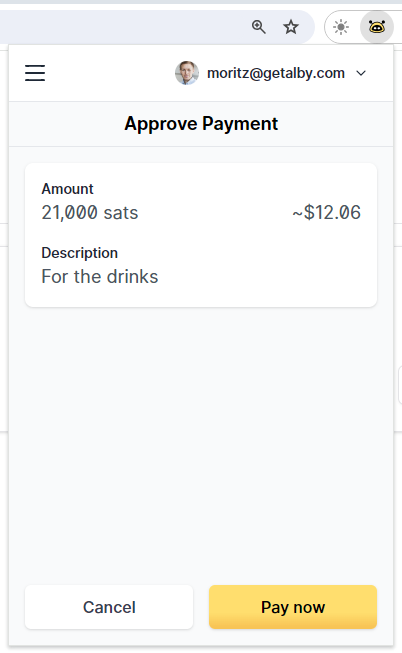
Congrats. You successfully received the payment. 🎉
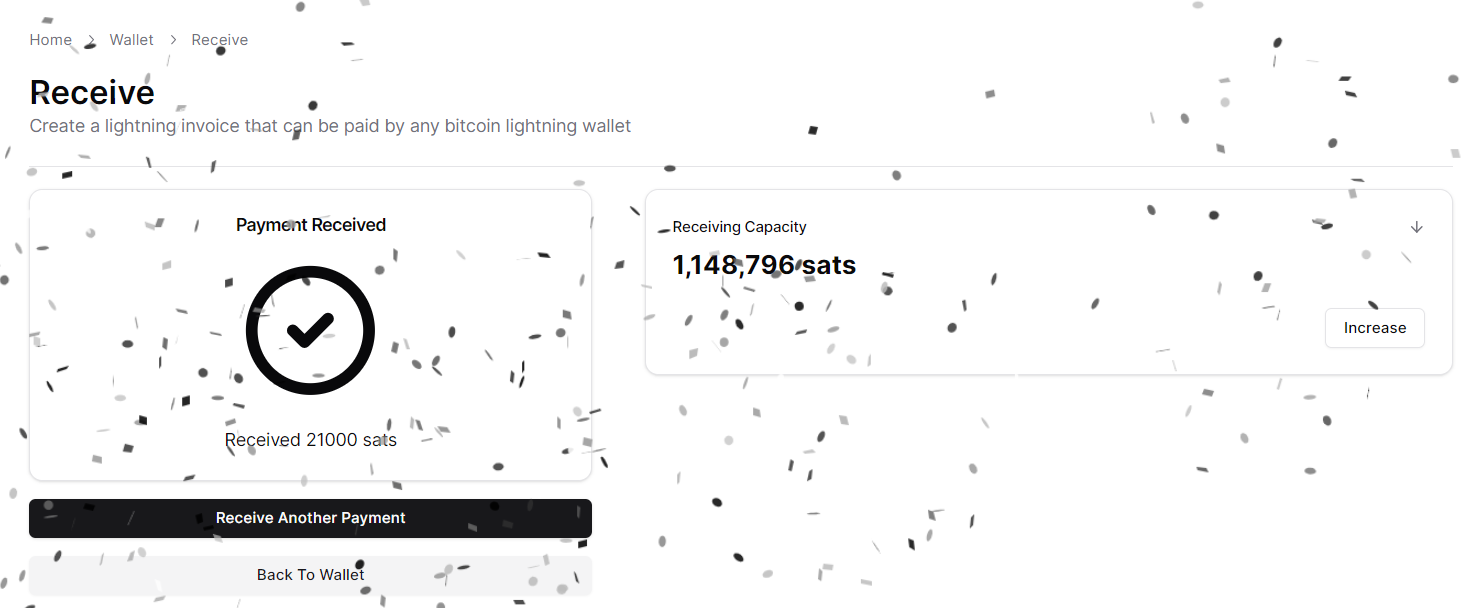
Was this helpful?

