Fast sub-wallets (no lightning address)
These sub-wallets can receive bitcoin only when manually making invoices, it's a good solution for having a lightning wallet fast.
Making a sub-wallet with no lightning address
Creating this type of sub-wallet is super quick and useful, especially at a bitcoin meetup when you want to help a no-coiner friend set up a lightning wallet right away. 😊✨ The downside is that users need to create an invoice each time they want to receive sats. This kind of wallet is great for immediate needs or as a demo, but it's not ideal for long-term use since it lacks a Lightning address, meaning it can't be used as a recipient wallet for Nostr either. 👍
Requirements
You need two devices:
Your computer or mobile phone to access Alby Hub.
A mobile phone with the Alby Go app installed and open. 😊
Procedure
Simply open your Alby Hub, go to the "App Store", open the "Friends & Family" app. Choose a name for this sub-wallet on Alby Hub. Once done, you'll get a QR code to scan with your mobile phone's Alby Go app. 😊
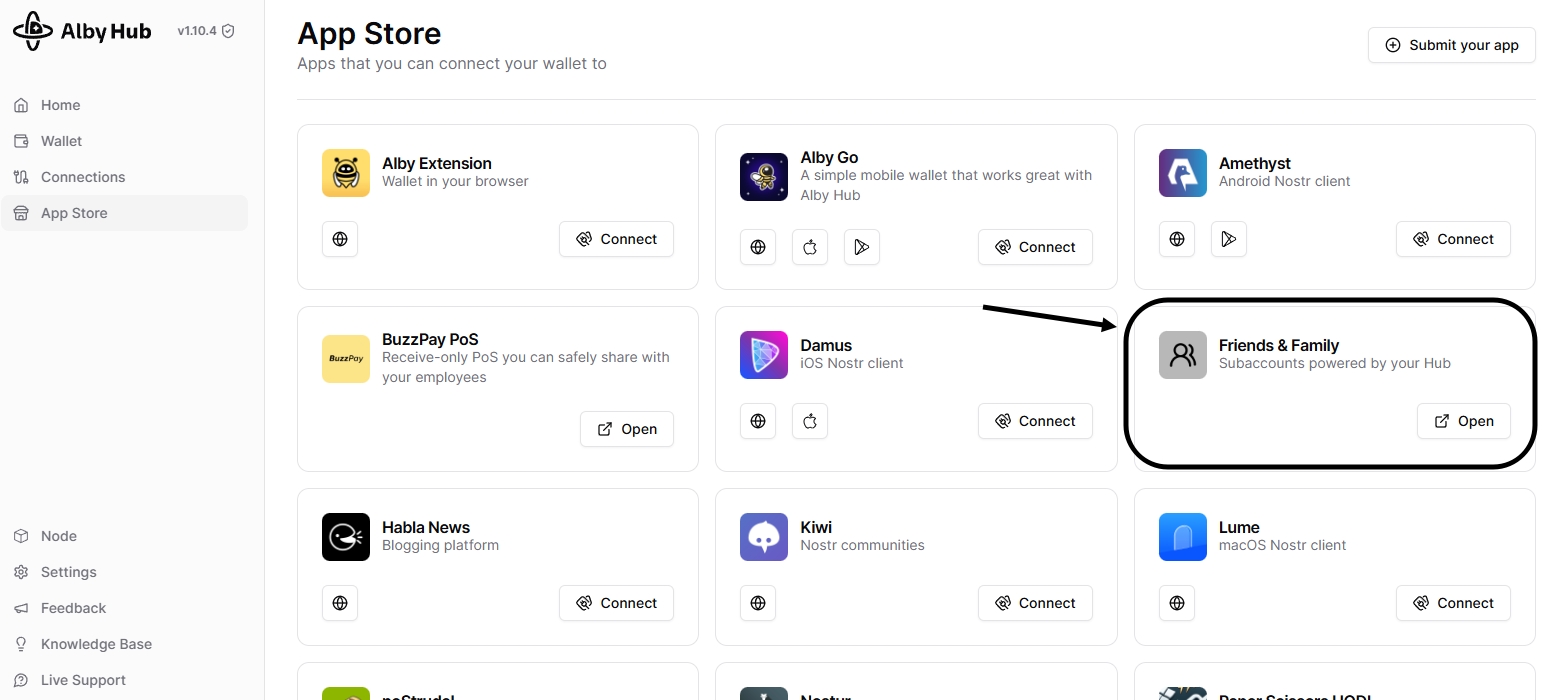
On your mobile phone, open Alby Go, select "Create a new wallet," set the sub-wallet's name, and then scan the QR code. 👍✨
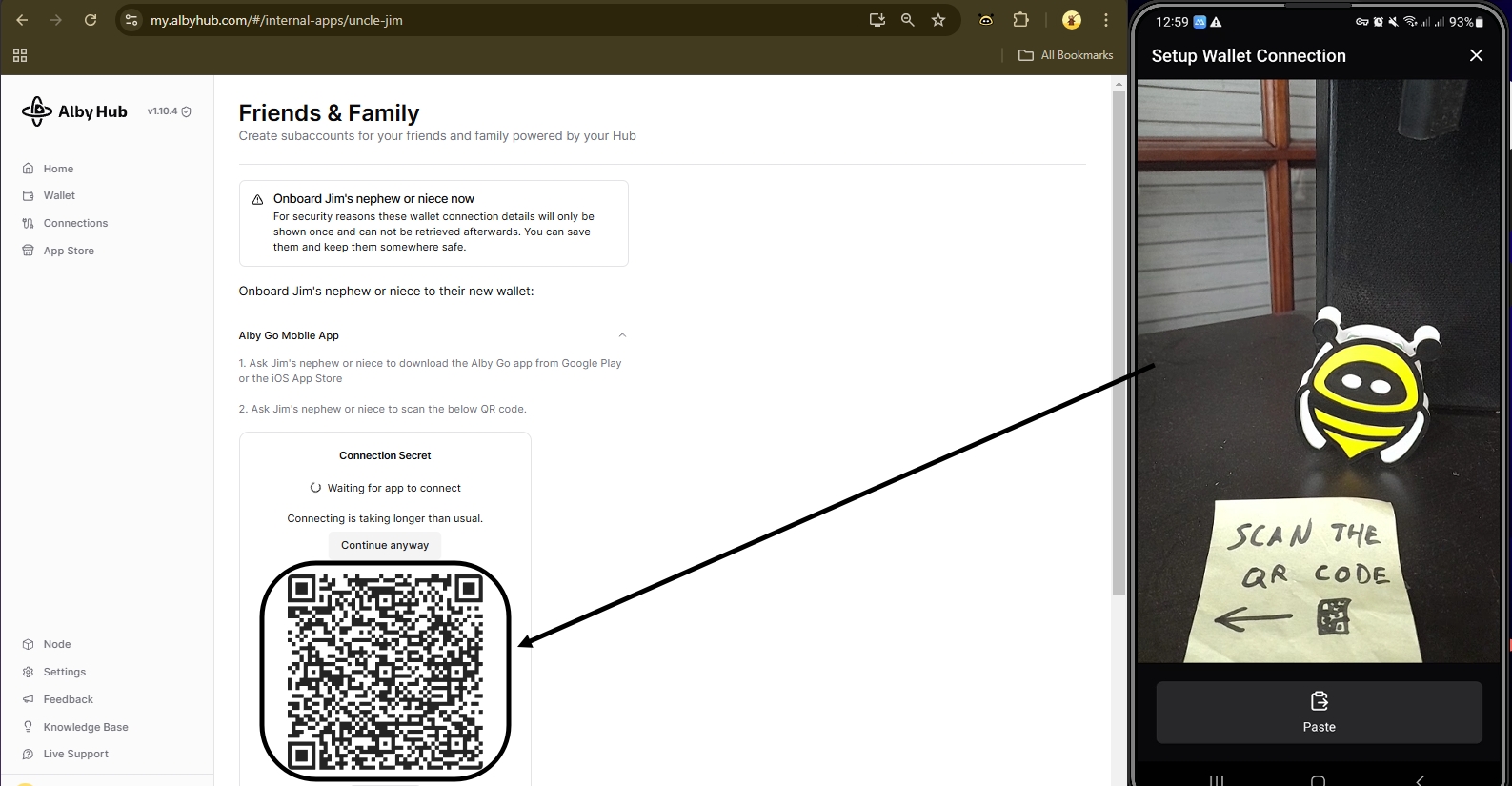
Congratulations! 🎉 You've successfully created a sub-wallet, a lightning wallet for yourself, your friend or family member, in under a minute! ⚡😊
Do you want to make a sub-wallet with lightning address? Click here 👇
Link Sub-wallet with Alby Account💬 Need Help? We're Here for You!
All of this is new, and we’re here to help! 😊 If you have any questions or need assistance, feel free to reach out at getalby.com/help We’re always happy to support you!
Thank you for stopping by! This section was created with contributions from Roland, Moritz & Jean-Paul
Was this helpful?

