Should I open a private or public channel?
Choose the best channel type for your Lightning Network transactions!
To make and receive payments on the Lightning Network, you need to open channels to other peers. There are two types of channels: private and public.
1 . Private channels 2. Public channels 3. What channel should I open? 4. Choosing Private or Public
1. Private channels
Private channels are used for personal transactions or with trusted parties, offering higher privacy and control. They are ideal for individuals who prioritize security and discretion in their transactions.
Private channels can't be used for routing sats by other Lightning Network users; only you can send or receive payments through them.
Nodes with only private channels cannot route public payments and are better referred to as self-custodial wallets, as they are solely used for private transactions.
Private channels are suitable for self-custodial wallets, like Alby Hub.
2. Public channels
Public channels broadcast their presence and route payments for others, earning fees. They are suitable for users who want to facilitate network transactions and potentially earn routing fees, such as podcasters or those engaged in public-facing activities.
Because public channels have to broadcast their presence throughout the network, it may take more time for them to start working properly after they were created
Public channels can be used for routing sats by other Lightning Network users. In order to disable this capacity and make sure only you can send or receive payments through your channels, you must have all your public channels with a high routing fee, in order to discourage others for using your node as a routing node.
Nodes with only public channels set to very high fees behave like nodes that do not route payments. Since they are used solely for private transactions, they can also be called self-custodial wallets.
Public channels with high fees are suitable for self-custodial wallets that also require keysend payments, such as those needed by podcasters.
3. What channel should I open then?
Only two aspect should be taken into account for this decision
1. If you are a podcaster or need Keysend payments: make all your channels public and leave the high default fees as they are.
2. Only open one type of channel: either make all your channels public or all your channels private.
It is not recommended for a node to mix private and public channels. While all channels can send and receive funds, having both public and private channels can cause private channels to struggle with receiving satoshis. This turns them into "spend-only" channels, and once emptied, they lose their receiving capacity due to conflicts with public channels, making them useless.
Here is a small summary of their key-diferencies
Cannot route payments of other users
If more than one channel, and a balanced inbound and outbound capacity, will route payments of other users on the network
Cannot set the fee
Can set the fee of routing payments
Cannot accept Keysend payments (required for current podcasting standards)
Can accept Keysend payments (necessary for a podcaster)
4. Choosing Private or Public
On the channel-opening section, click on "Advanced Options"
After clicking "Advanced Options," you will see an unchecked box named "Public Channel." By default, new channels are private because Alby Hub is intended for personal use, not as a routing node. However, some activities, like keysend payments in podcasting, require public channels.
If you need public channels, check the "Public Channel" box for all the channels you open. Whether for increasing Spending Balance or Receiving Capacity, if you have one public channel, it's best to make all your channels always public.
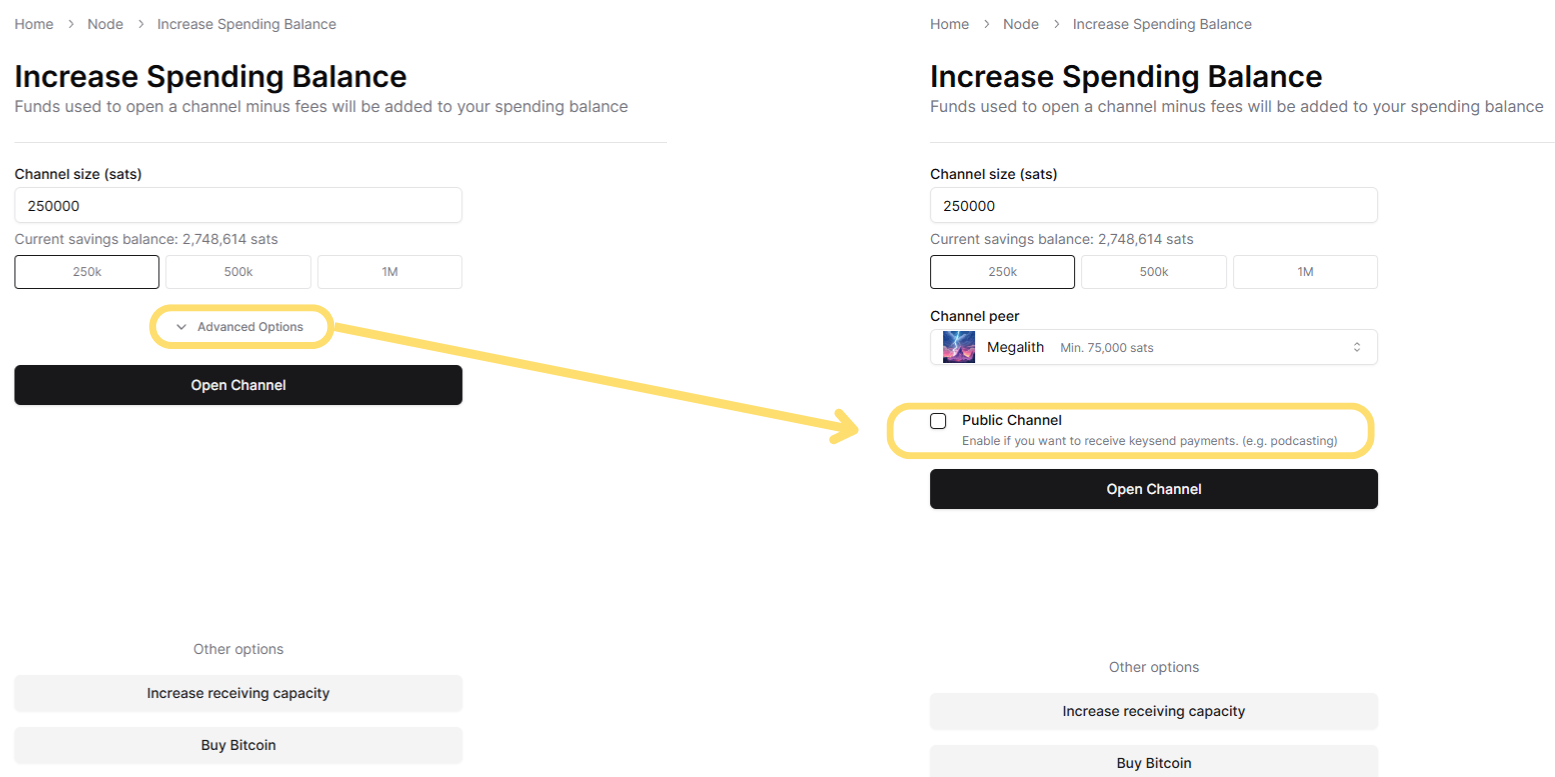
Congratulations! 🎉
Now you understand the difference between Public and Private channels, their uses, and why private channels are recommended as the default option.😊
You're now equipped to make an informed decision that best suits your needs. Keep up the great work! 🐝🐝🐝
🚀 Try Alby Hub on Alby Cloud Today!
If you haven't tried it yet, experience the seamless performance of Alby Hub mounted on Alby Cloud. Don't miss out on optimizing your Alby Hub experience!
Thank you for stopping by! This section was created with contributions from Jean-Paul
Was this helpful?

