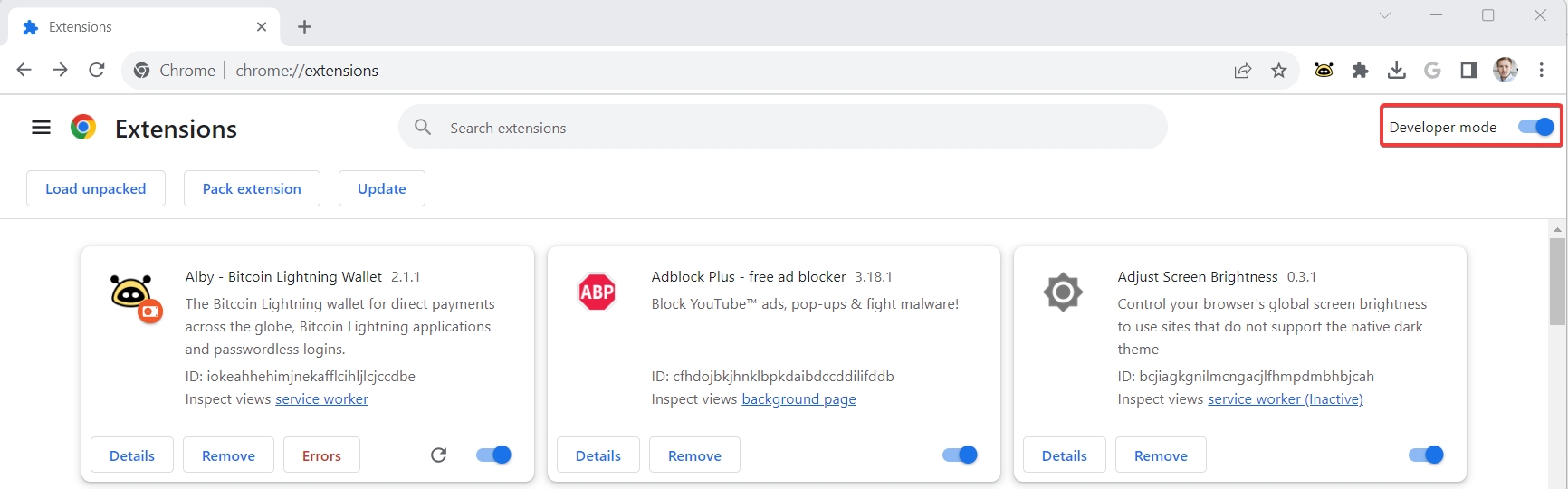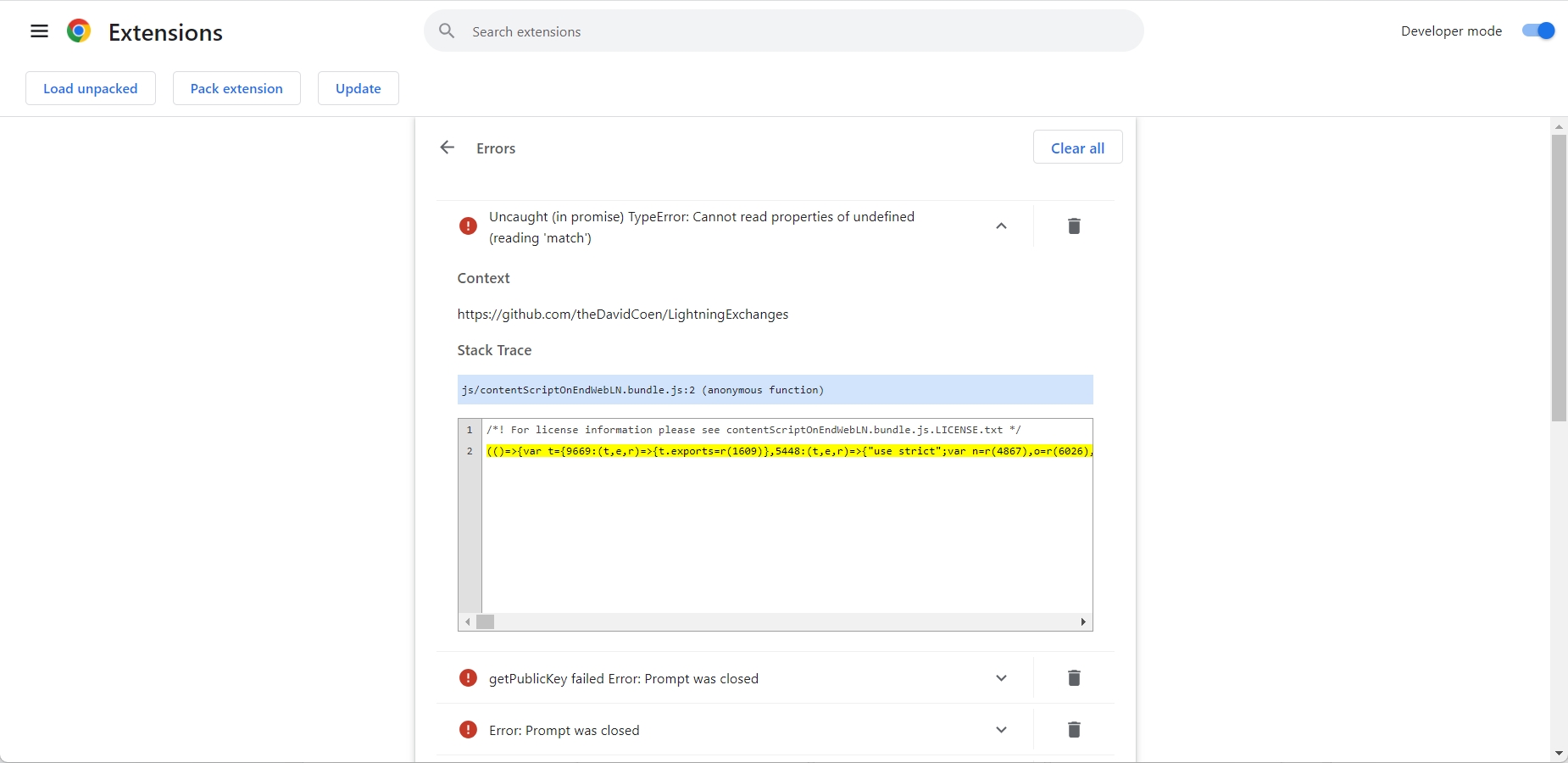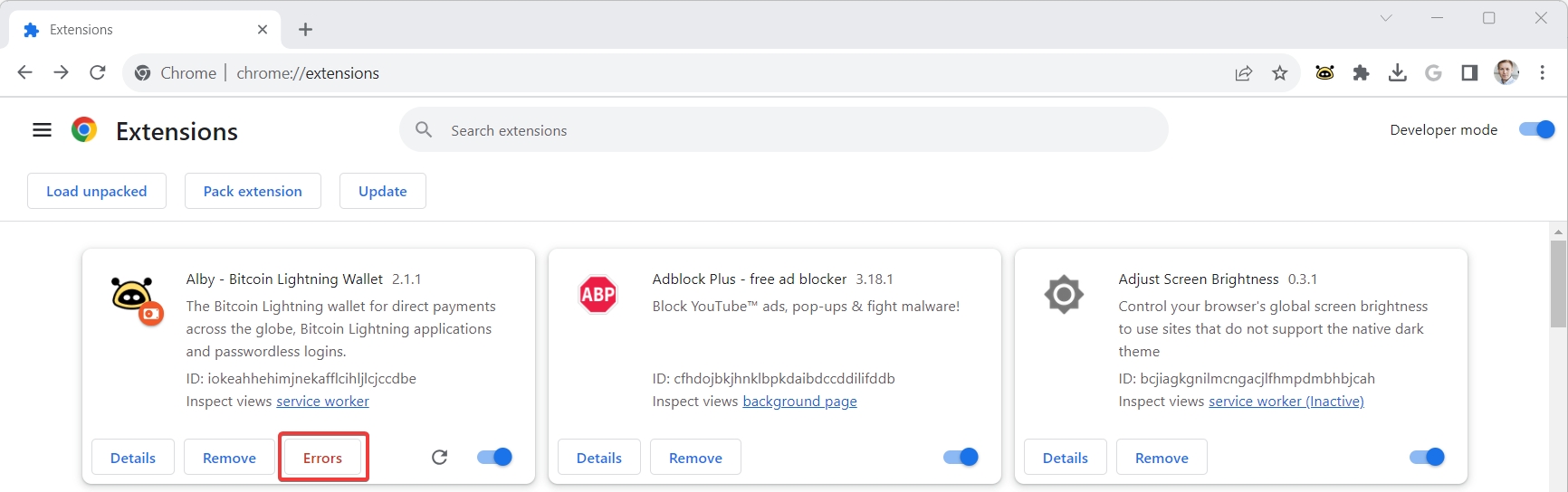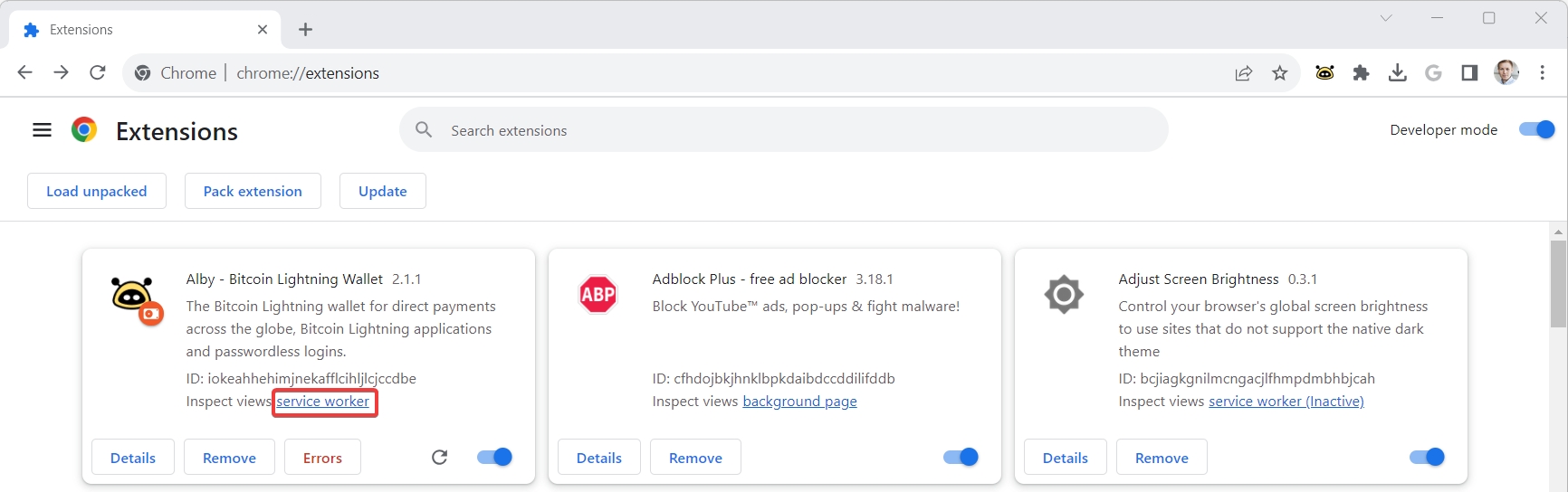Google Chrome
Last updated
Last updated


Your bitcoin & nostr companion / from 🐝 with 🧡
This section guides you to find the relevant data that helps us to debug the Alby browser extension.
2. Step: Switch on developer mode (top right)
To speed up replies to your request, please use this form:
Subject:
Describe the bug: [A clear and concise description of what the bug is.]
Steps to reproduce the behavior:
Visit '...'
Click on '....'
Scroll down to '....'
See error
Expected behavior: [A clear and concise description of what you expected to happen.]
Information about Alby
Alby Version: [e.g. 1.5.0]
Alby installed through [e.g. the browser stores, installed manually]
Wallet connected with Alby [e.g. LND, BlueWallet LNDhub]
Screenshots (if any) Add screenshots to help explain your problem.
Device information [optional]:
OS: [e.g. Windows]
Browser [e.g. Chrome, Firefox]
Browser Version [e.g. 22]
Additional context: [Add any other additional context about the problem here.]
THANK YOU FOR YOUR COLLABORATION