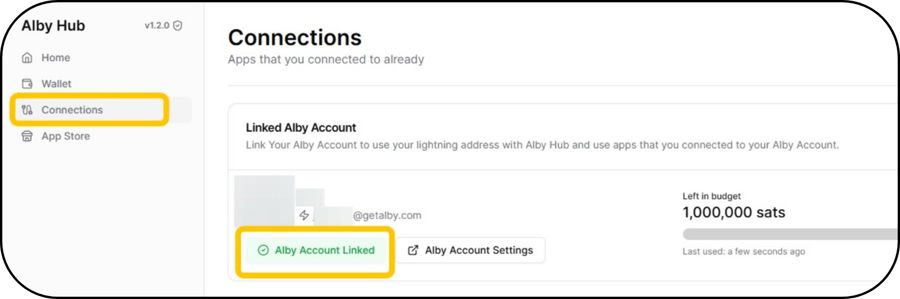🚢Getting Started
Welcome to Alby Hub, your next step towards taking full control of your personal and business finances
Get an Alby Account🐝 for launching your Alby Hub 🚀

Let's launch!🚀
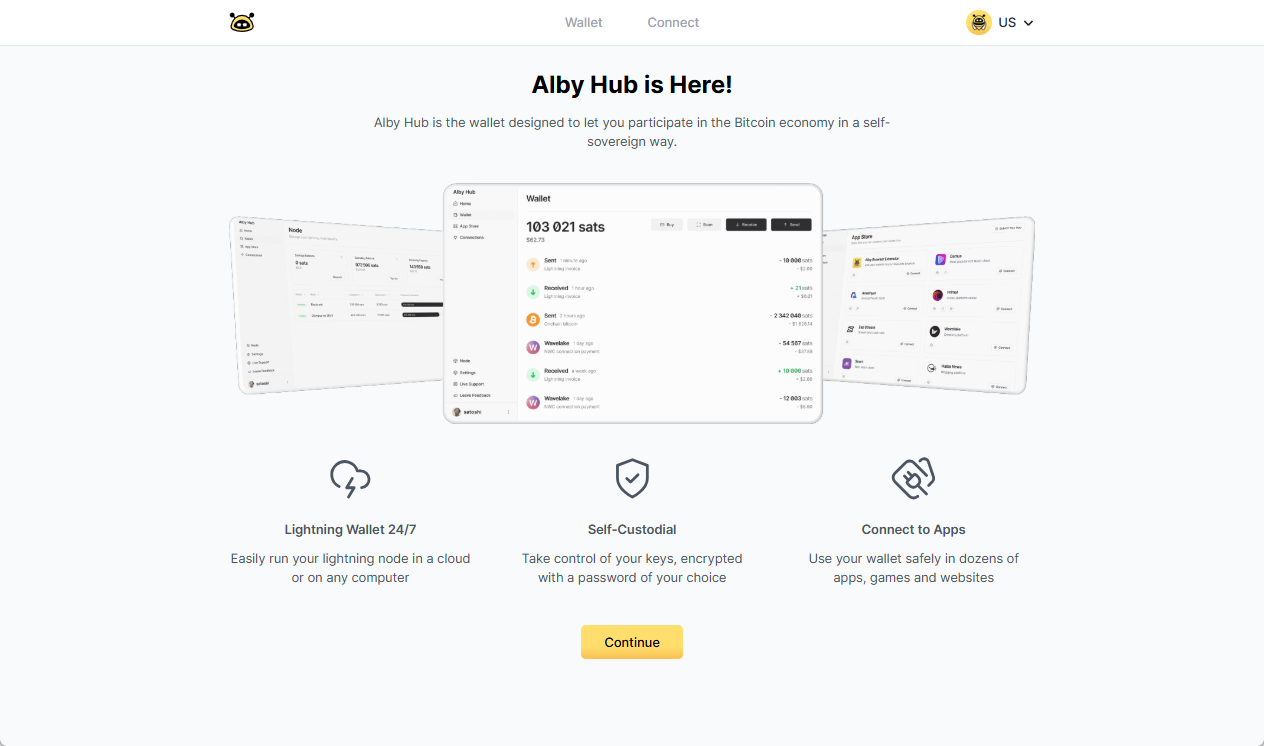
How to open your first payment channel 🛢️
How to top up your Alby Hub
Option 1: Send bitcoin to your Hub
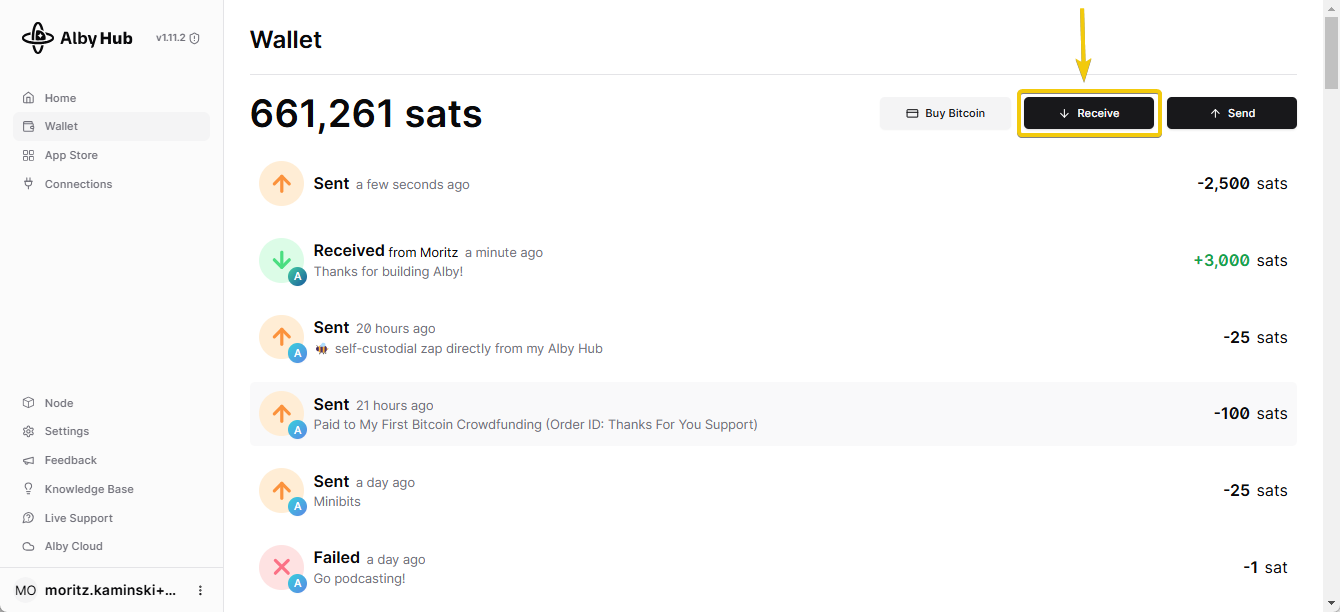
Option 2: Buy bitcoin
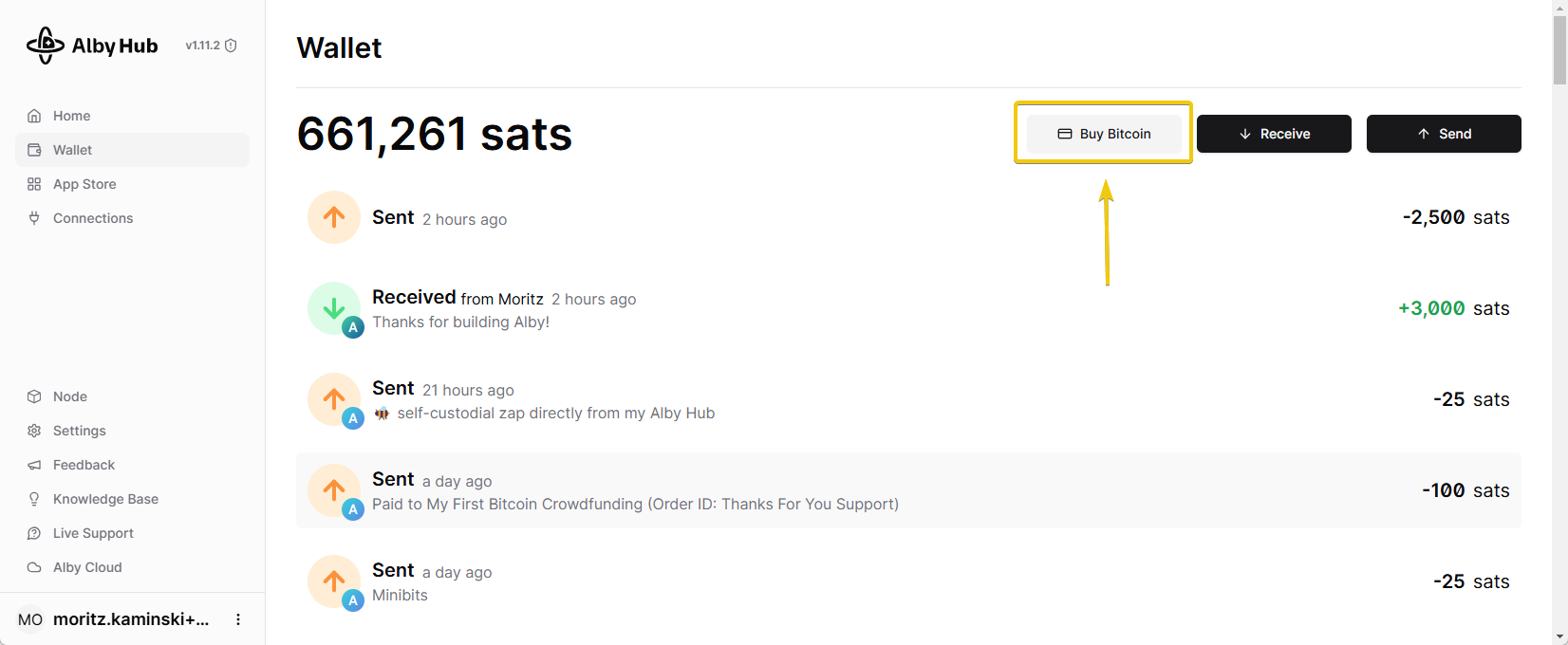
How to connect your Alby Hub to other apps
🔗App ConnectionsLast updated
Was this helpful?