💰On-chain Balance
Your On-chain Balance is an on-chain bitcoin wallet.
2. What is an On-chain balance?
2. How to deposit funds to the On-chain balance?
3. How to redeem/withdraw funds from my On-chain wallet to somewhere else?
What is an On-chain Balance and why do I have one? 💰
A lightning network channel is a special type of on-chain bitcoin transaction.
When opening a channel, you are transferring bitcoin from your On-Chain Balance to top up your Spending Balance.
When a channel is closed, the bitcoins that were on your Spending Balance will be relocated to your On-Chain Balance.
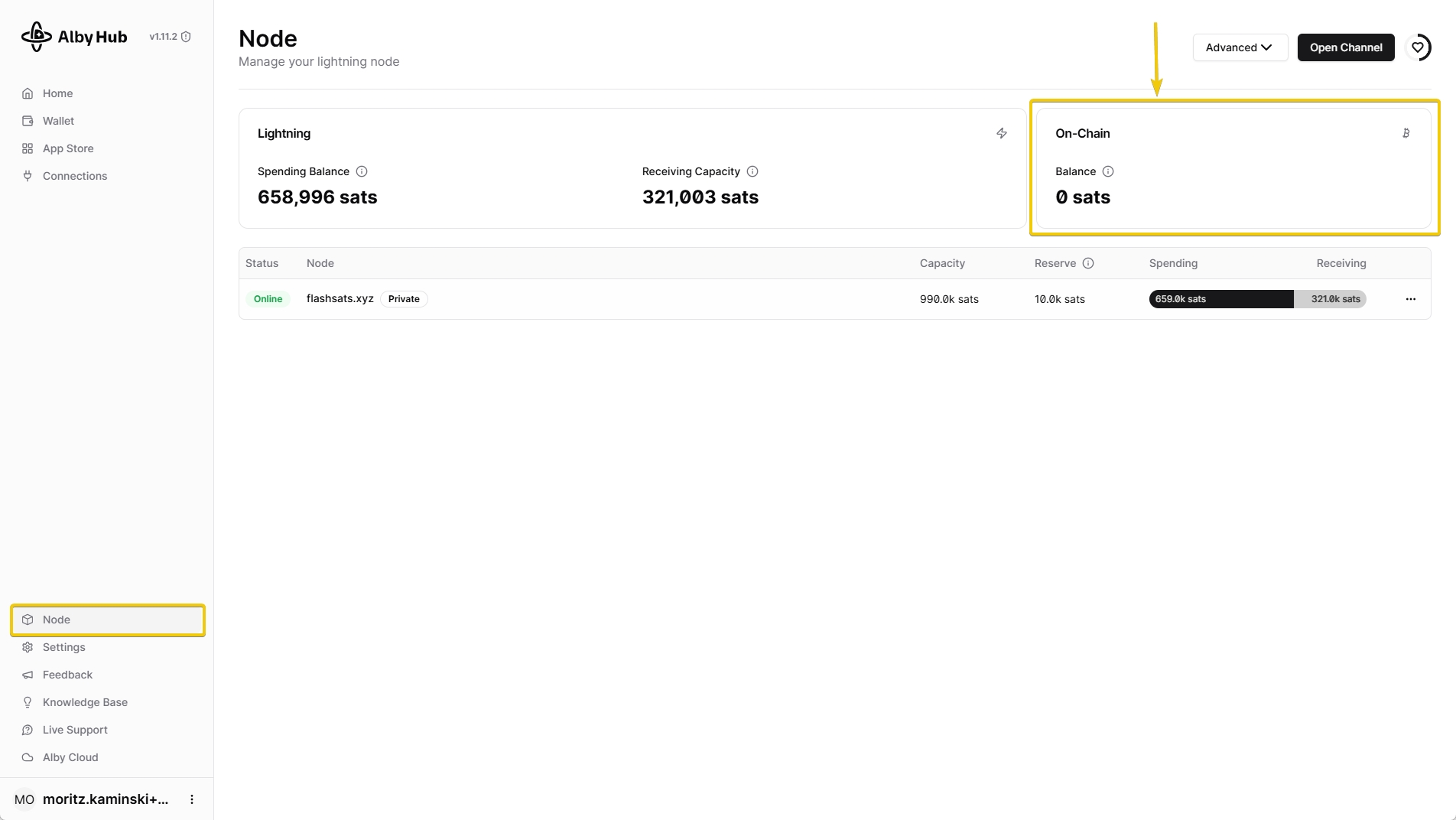
How to deposit funds to my On-chain Balance
Go to the "Node" section, click on "Advanced", then click on "Deposit Bitcoin"
The QR code shown is your On-chain wallet, you must send bitcoin to that on-chain address from another on-chain wallet.
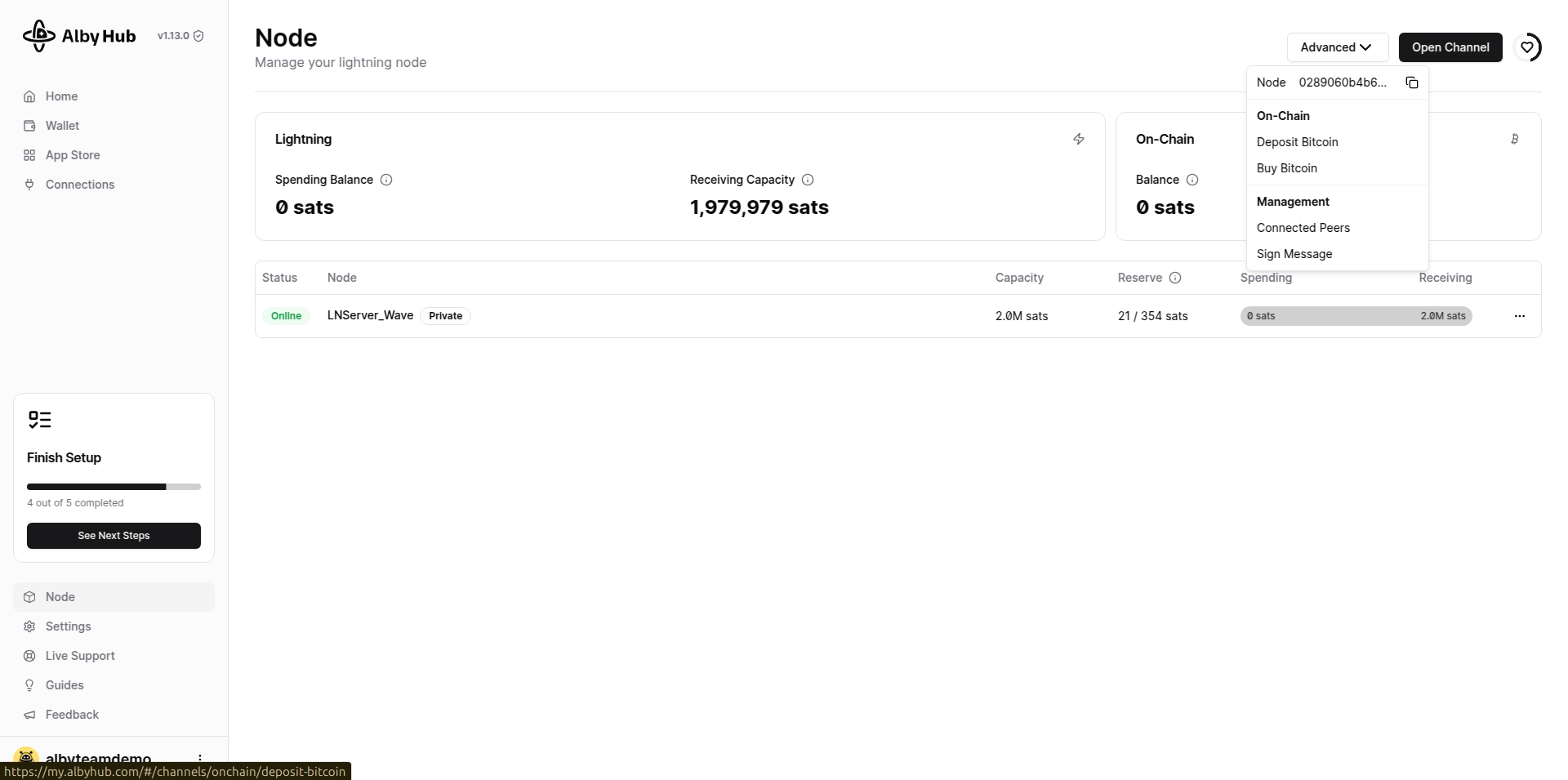
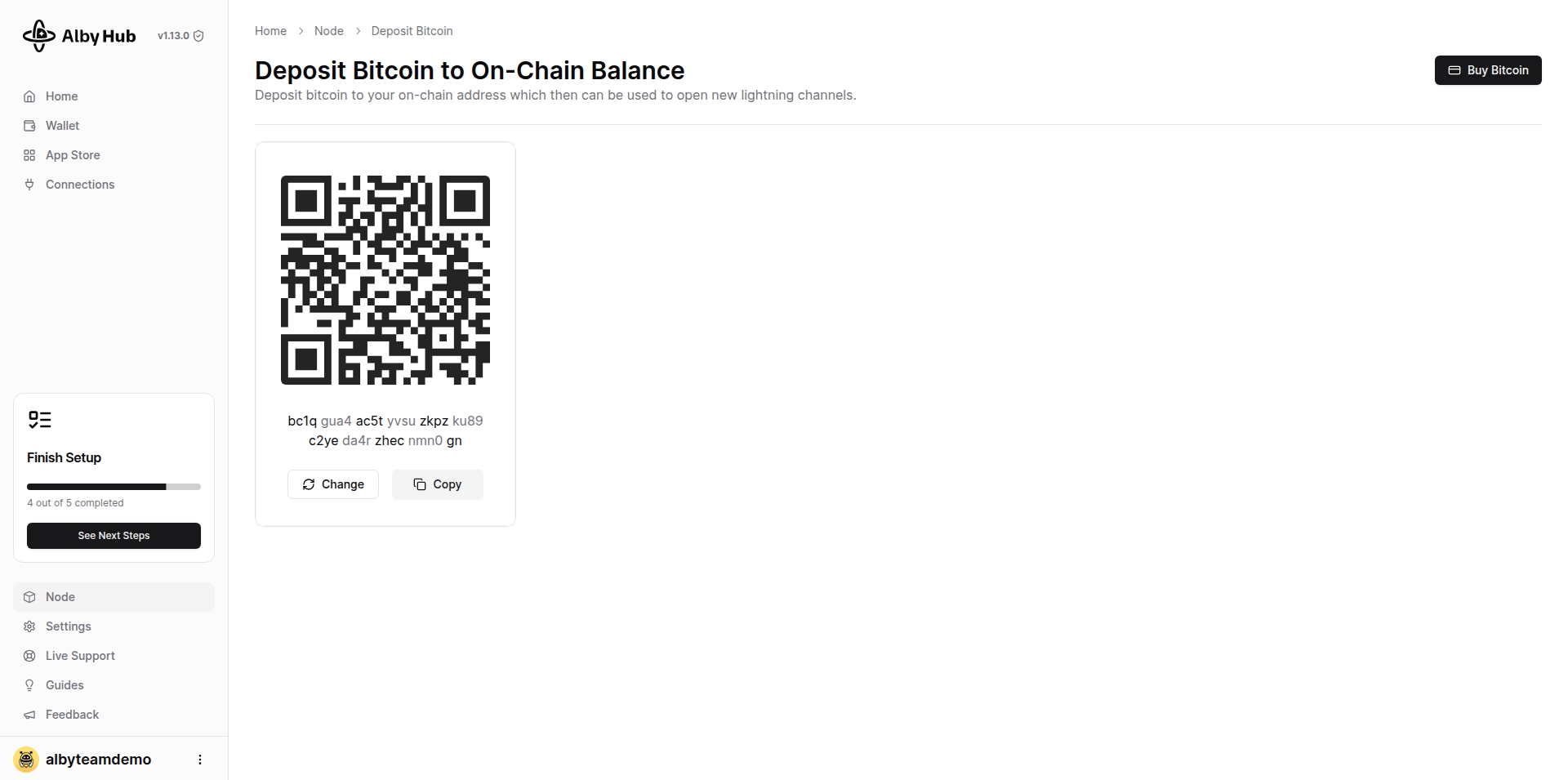
It will take up to 6 block confirmations for your bitcoin to reach your Alby Hub On-chain Balance
How do I redeem the funds from my On-Chain Balance to another on-chain wallet? 🔄
You can withdraw funds from your on-chain balance to any on-chain bitcoin address.
To do this, go to the Node section, click on "Advanced," select "Withdraw On-Chain Balance". This will send us to a new page where we can input the amount and the address of the receiving address.
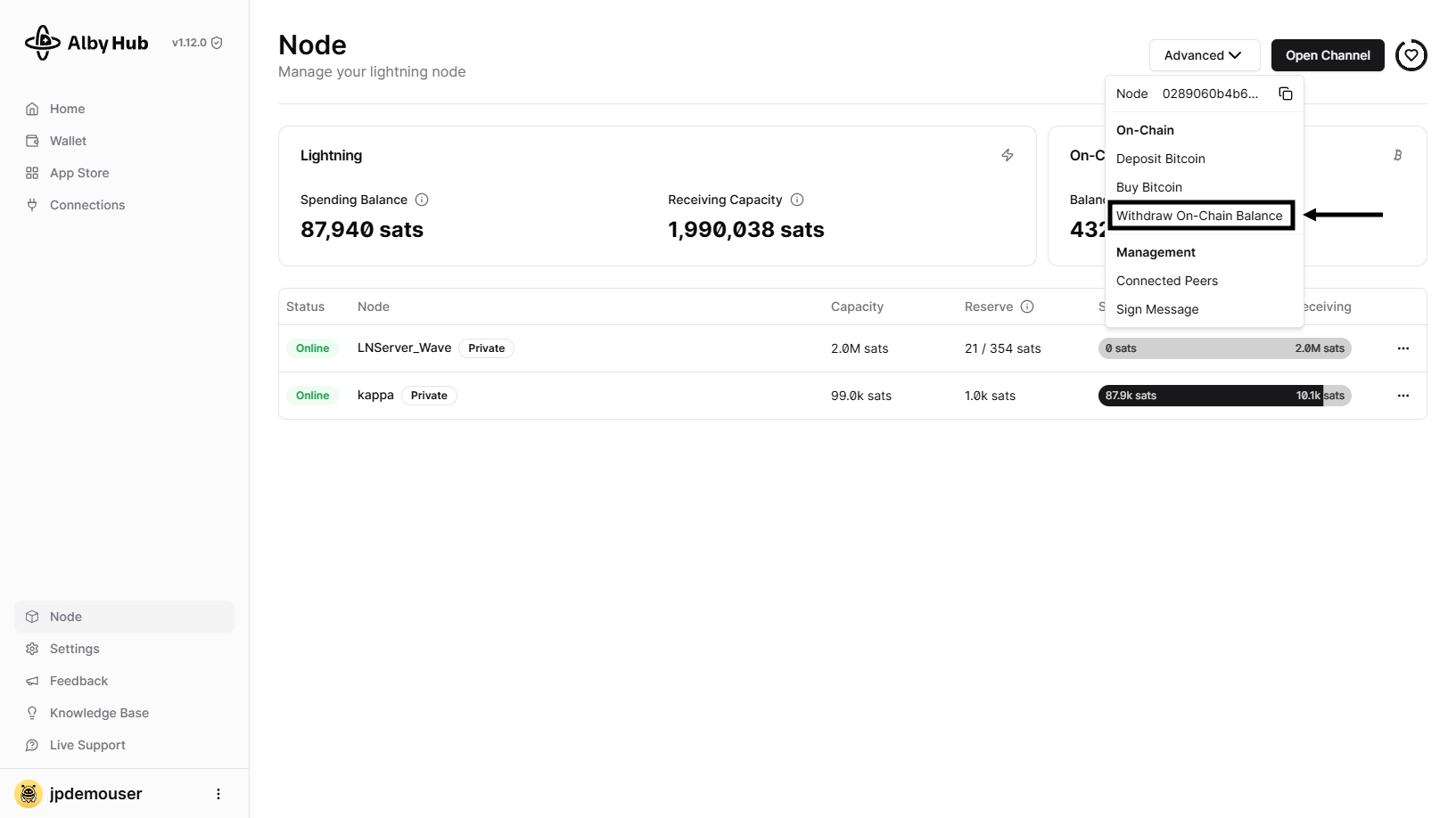
On this section simply enter the receiving address (it should be an on-chain bitcoin mainnet address), the amount, and then click on Withdraw.
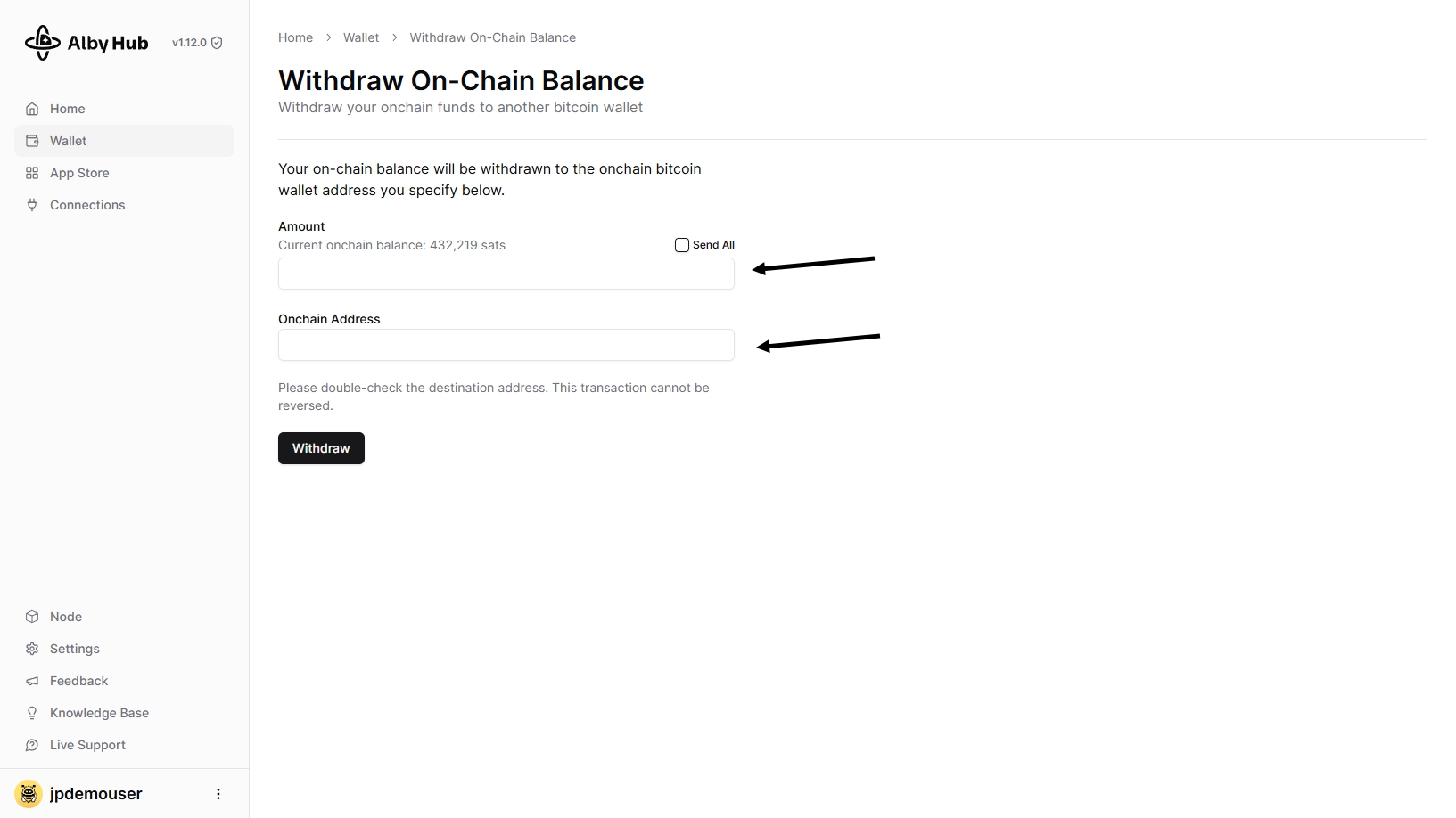
Thank you for stopping by! This section was created with contributions from Jean-Paul
Was this helpful?

