What is the Alby Companion App?
Access Your Private Lightning Node From Anywhere
Tor for “The Onion Router” anonymizes internet traffic by routing it through a network of nodes, hiding your location and usage profile. Information is routed through many hops and encrypted multiple times. Each node decrypts only the layer of information addressed to it, learning only the previous and the next hop of the whole route. The data package is peeled like an onion until it reaches the final destination.
To be able to connect to your node behind Tor you typically have to have a Tor client running on your computer to proxy the traffic from your browser. This is complicated and not practical for users.
The Alby Companion App serves as a TOR proxy for your browser. The setup cannot be simpler: Just download and install it when you are asked so by the Alby extension. The file size is small. Installation happens within seconds.
Where do I get it?
That's easy - the extension will recommend it to you only if you need it. When you enter an onion link into the REST API host and port field, it'll reveal a download link.
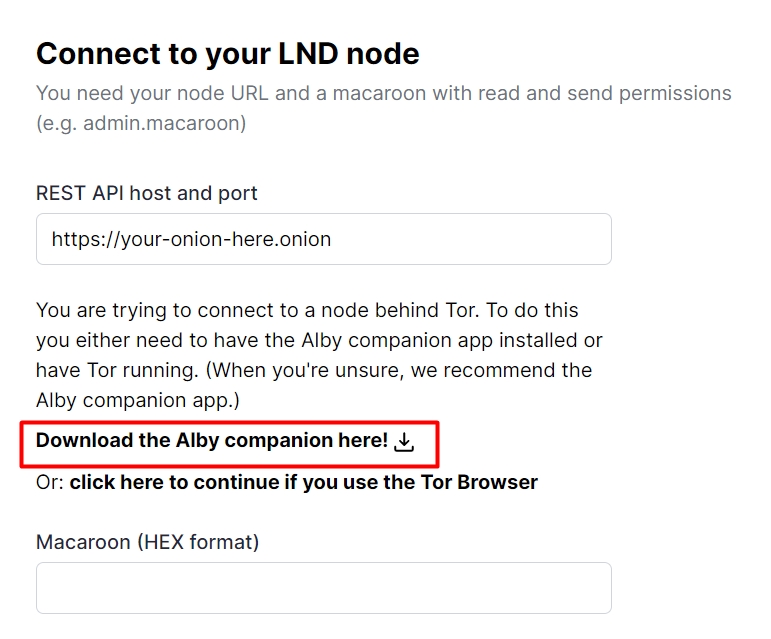
You only need the companion app if you want to connect to your node through TOR using a standard browser like Chrome or Firefox. If you use the TOR browser, the companion app isn't necessary!
The companion app also works with Safari, Vivaldi, Brave and more. If you have any questions about support for particular browsers, let us know!
Was this helpful?

