Exchange service
You can use an exchange service to acquire bitcoin and send them to your Alby wallet.
Currently we recommend these exchange services. In this guide you'll find a detailed step-by-step description for Binance, Coinbase and Kraken.
Binance
Binance is an established cryptocurrency exchange. You can exchange multiple currencies to bitcoin.
After you acquired bitcoin follow these steps to send bitcoin to your Alby wallet:
Click on 'Wallet' in the top bar of your dashboard and select 'Funding Wallet'
Click on 'Withdraw' or 'Receive' bitcoin in the list of assets
Select 'Lightning' as the 'Network'. The 'Address' field will be automatically changed to 'Invoice'
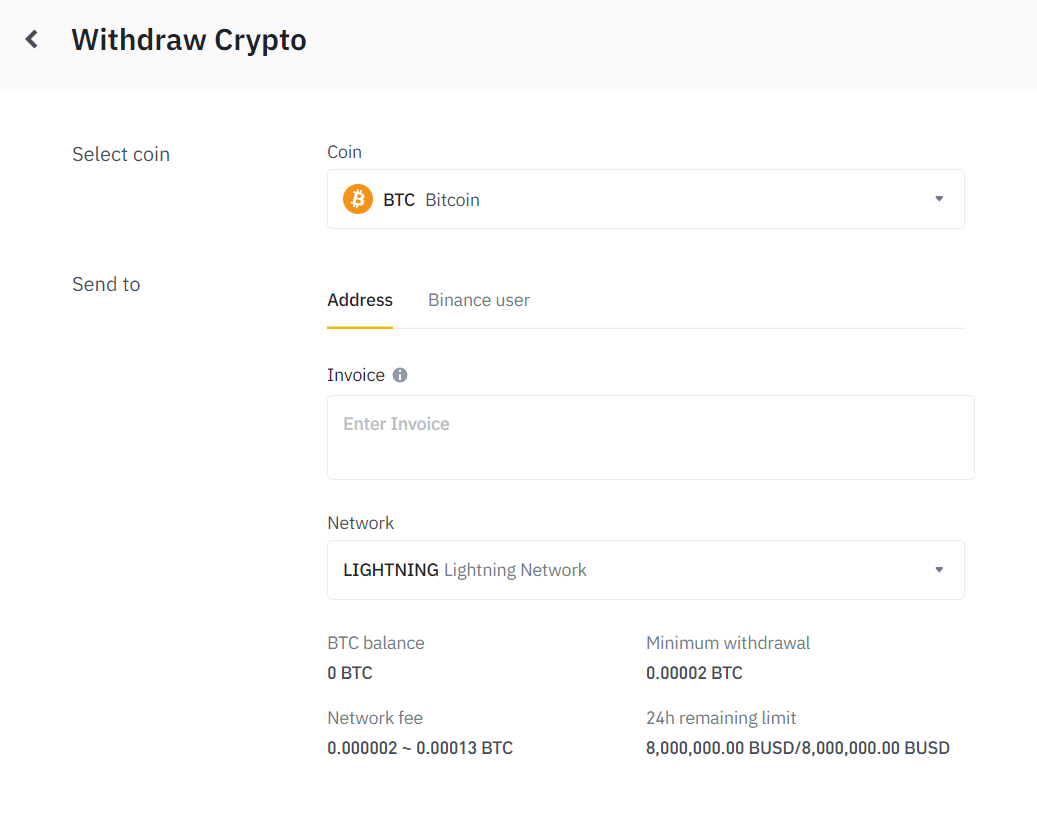
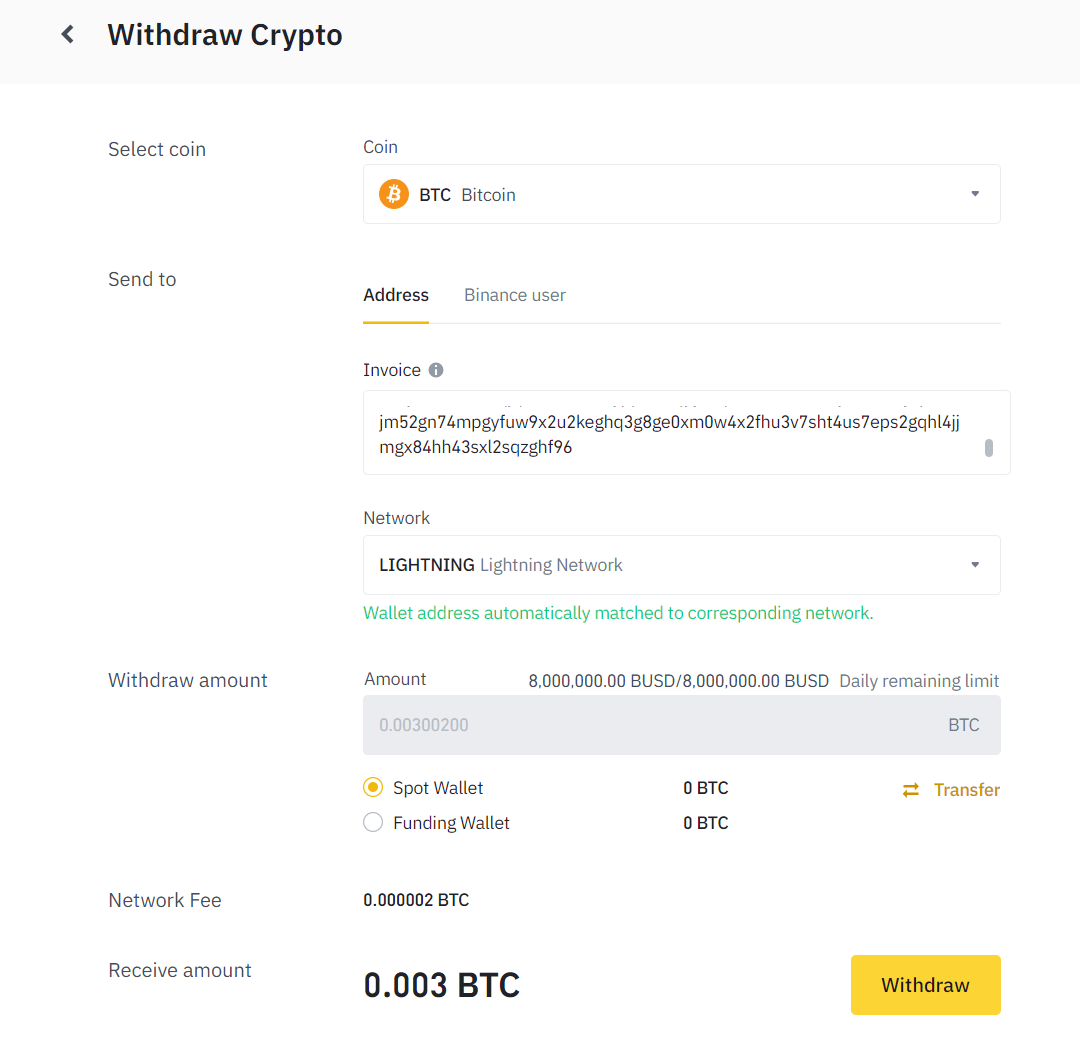
Click on 'Withdraw'. (it can take some time until Binance processes the transaction and releases the funds into your Alby Account)
Coinbase
Follow these steps to send bitcoin from your Coinbase account to your Alby account.
Kraken
Kraken is an established cryptocurrency exchange. You can exchange multiple currencies to bitcoin.
After you acquired bitcoin follow these steps to send bitcoin to your Alby wallet:
Click on 'Funding' in top bar of your dashboard
Navigate to the Account balances section and click on 'Withdraw'
Choose 'Bitcoin'

Select Lightning Network as the withdrawal method
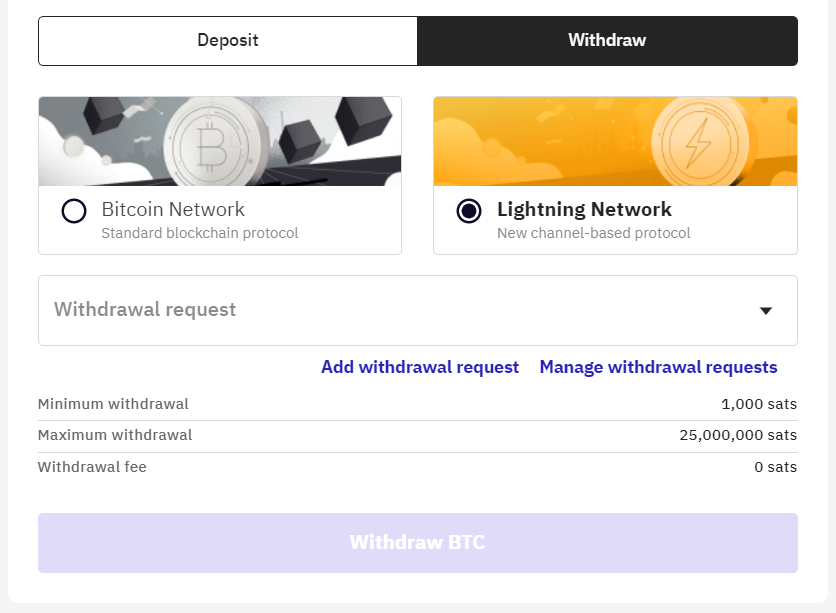
Click on 'Add withdrawal request'. Do not reuse previous withdrawal requests!
Add a label in the 'Request label' field. It helps you to find the withdrawal request again later on.
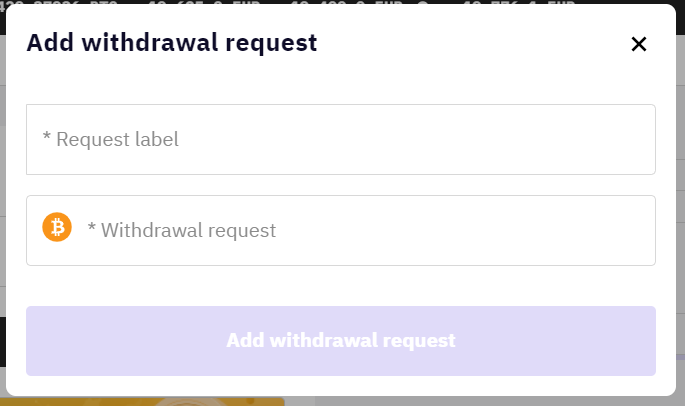
and Click on 'Add withdrawal request'
You will likely have to confirm this withdrawal address. Check your inbox for an email and click on 'Confirm withdrawal address'
Navigate back to your Kraken dashboard and select the relevant 'Withdrawal request'
Click on 'Withdraw BTC" (it can take some time until the funds show up in your Alby wallet account)
Did we forget any option to fund your Alby Lightning wallet? Shall we update the guide? Let us know.
Last updated
Was this helpful?

