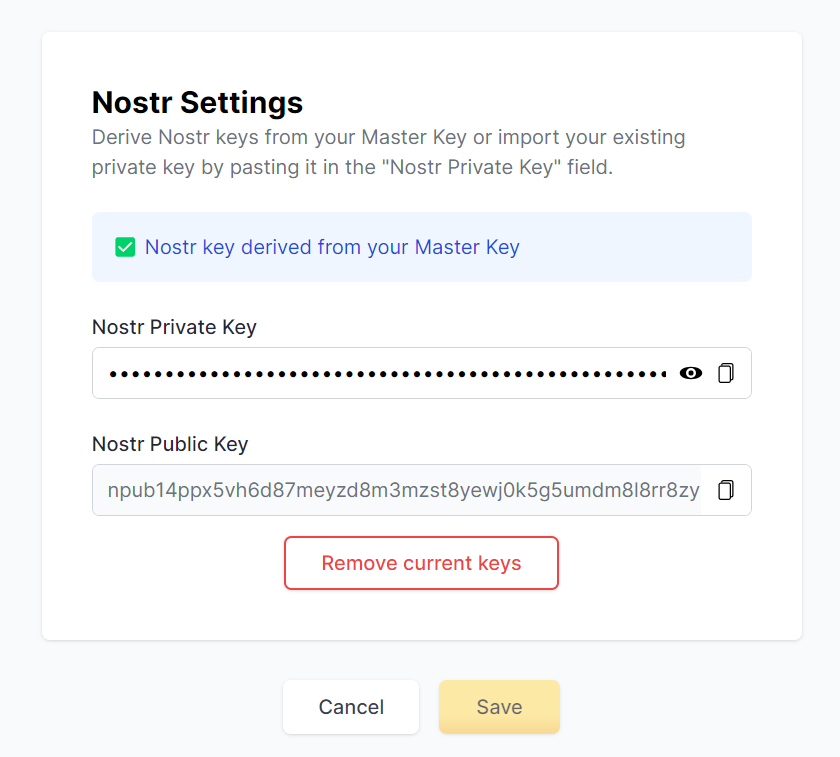🦤Nostr
Nostr is a simple and open protocol that aims to create censorship-resistant social networks and works with cryptographic keys. Use Alby to securely manage your Nostr keys.
Getting started
View and edit your Nostr keys
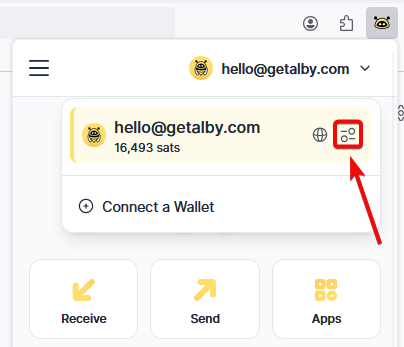
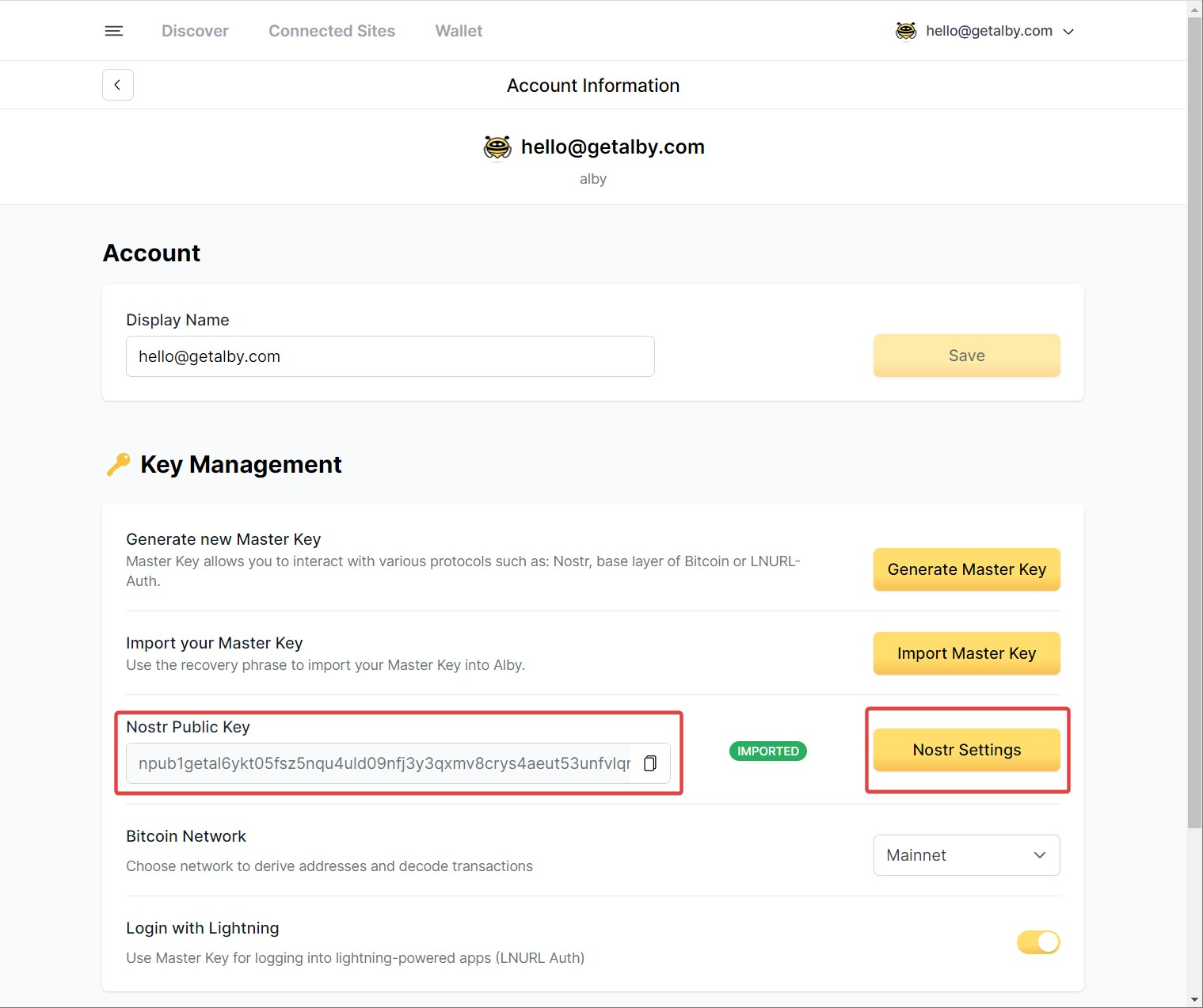
🔑 Importing or Generating your keys
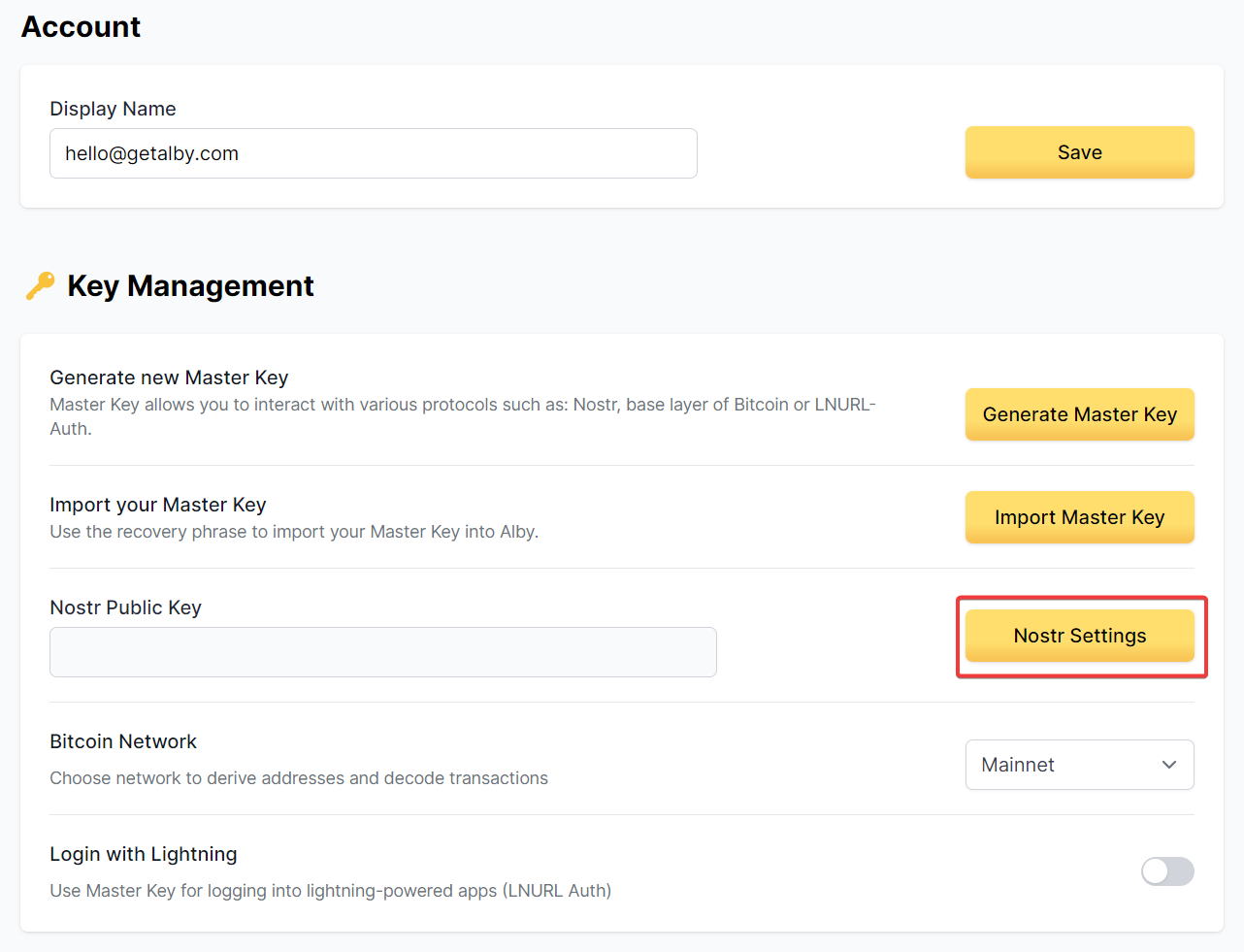
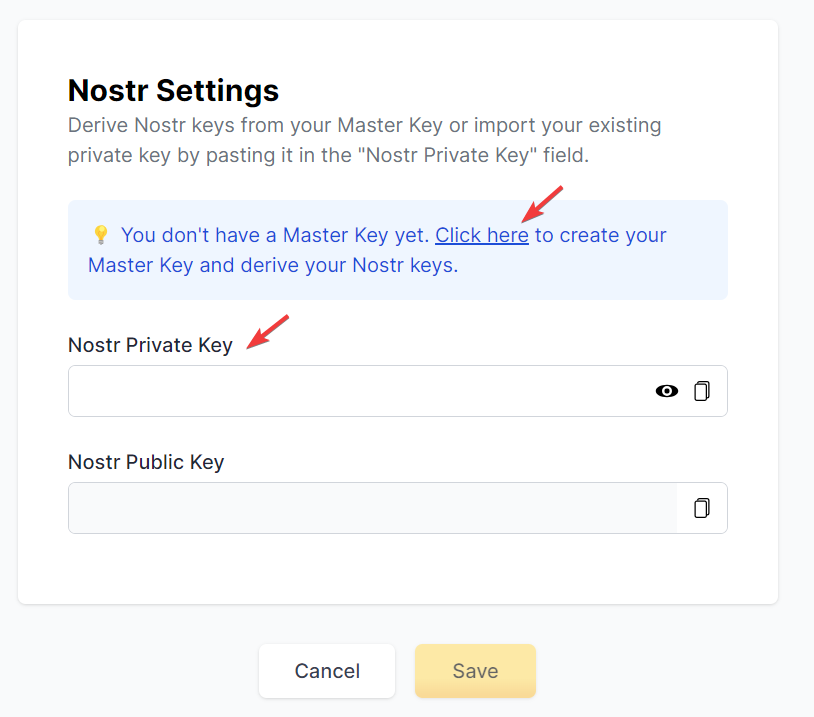
🪄 Getting a Nostr NIP05 identifier
📖 Further resources
Nostr web clients
Was this helpful?