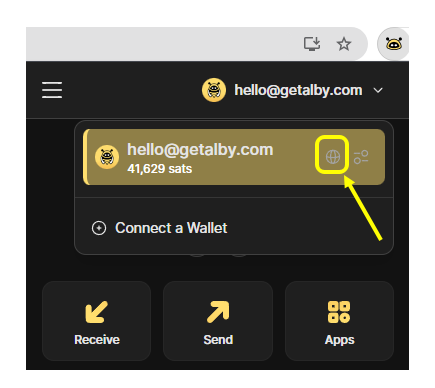🗝️Master Key
How to generate a new Master Key and how to import an existing Master key
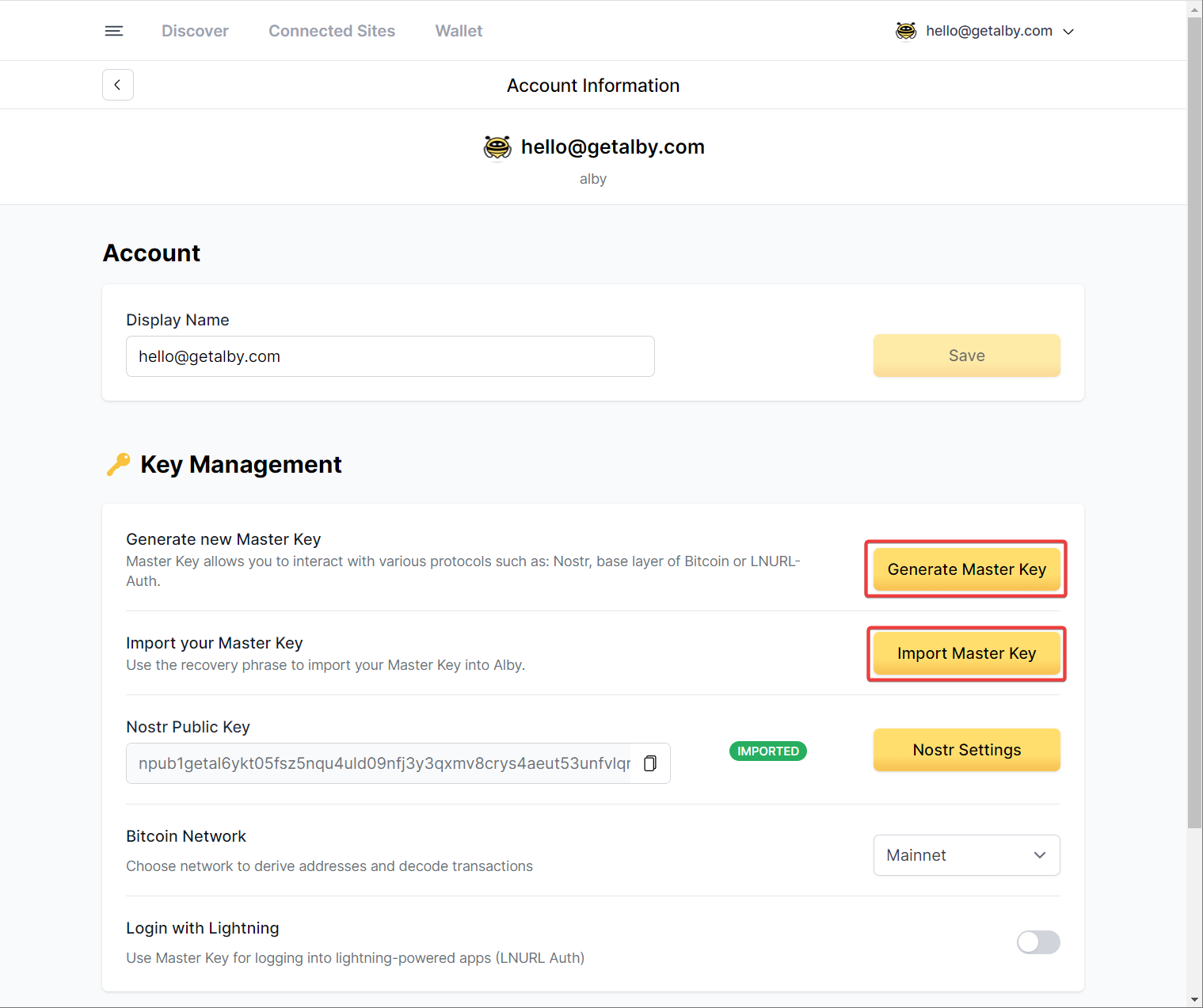
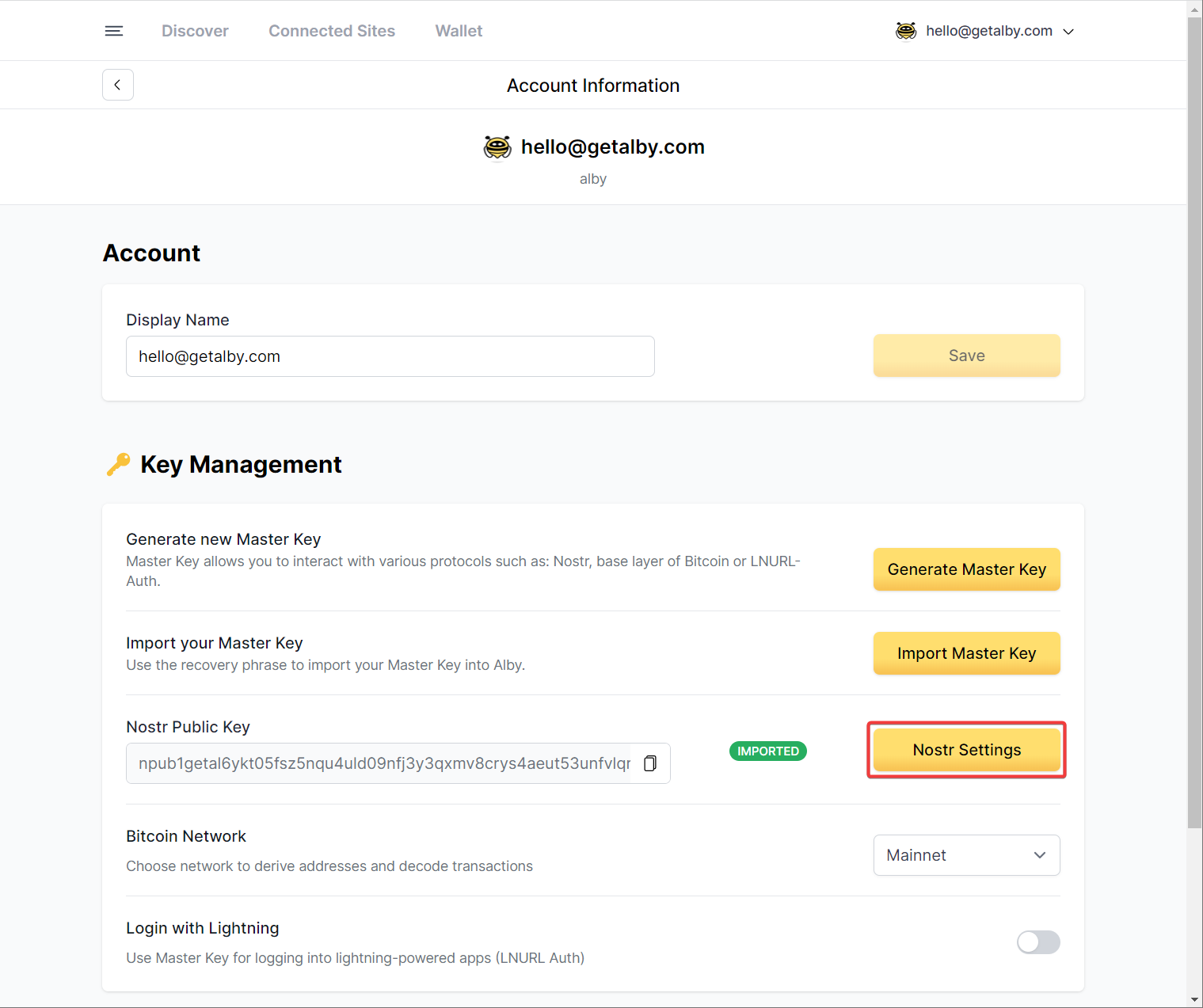
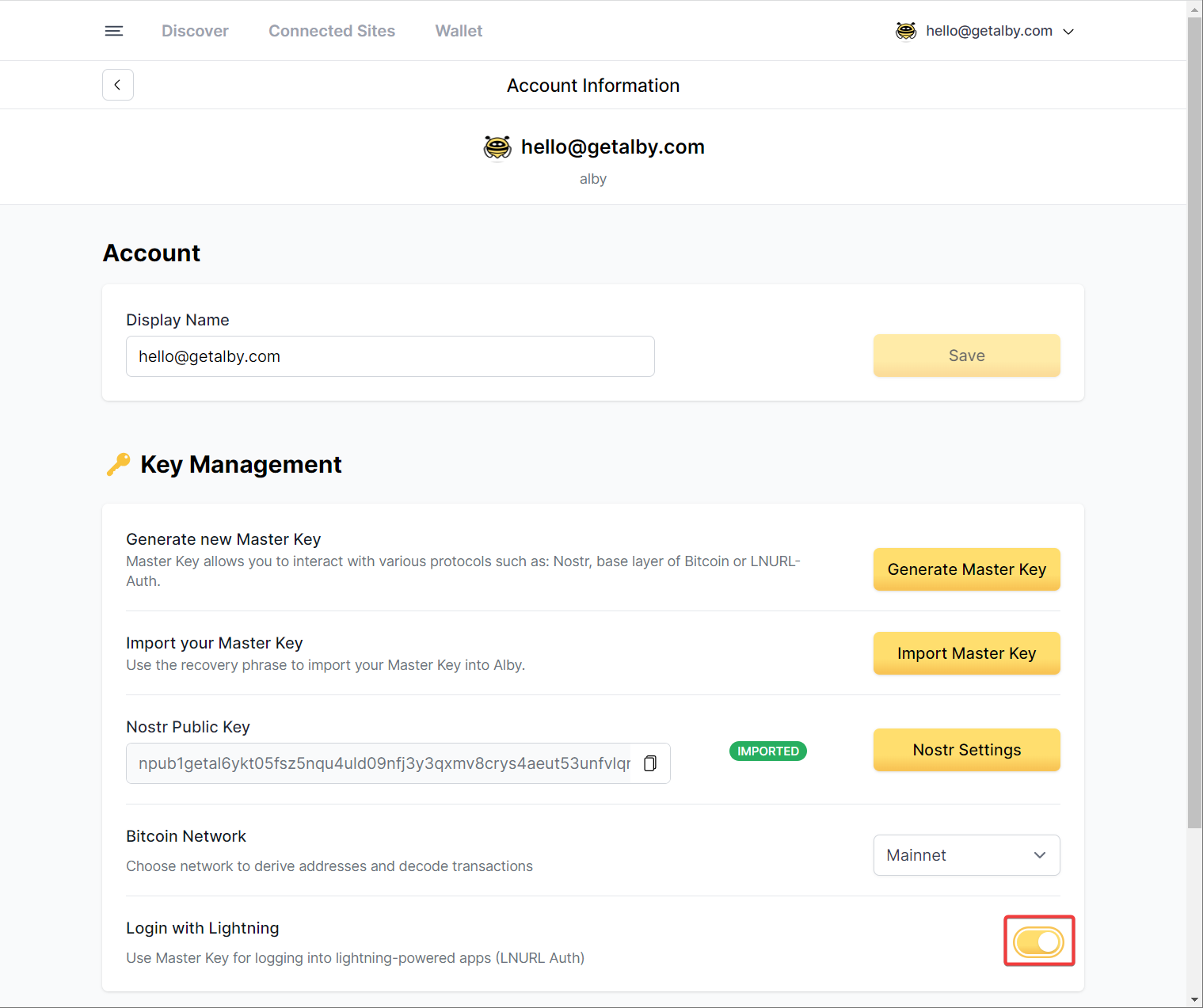
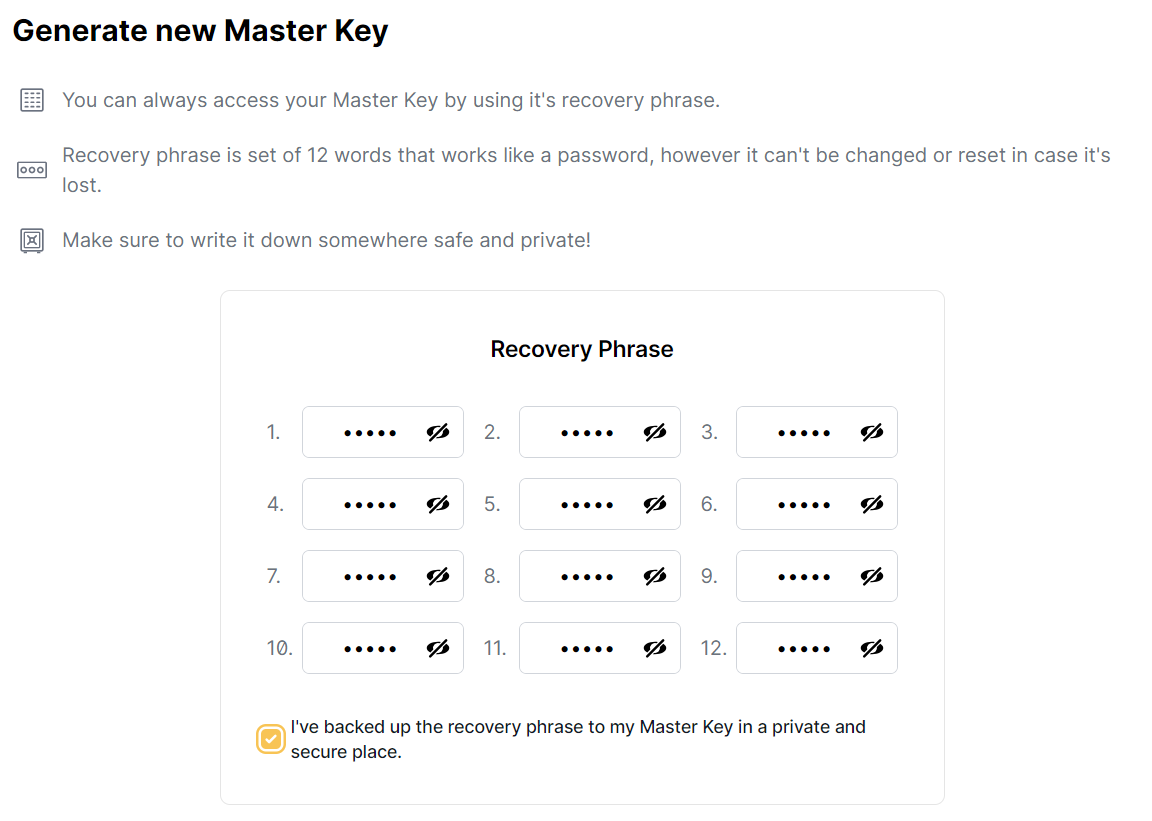
How to access the recovery phrase of your Master Key
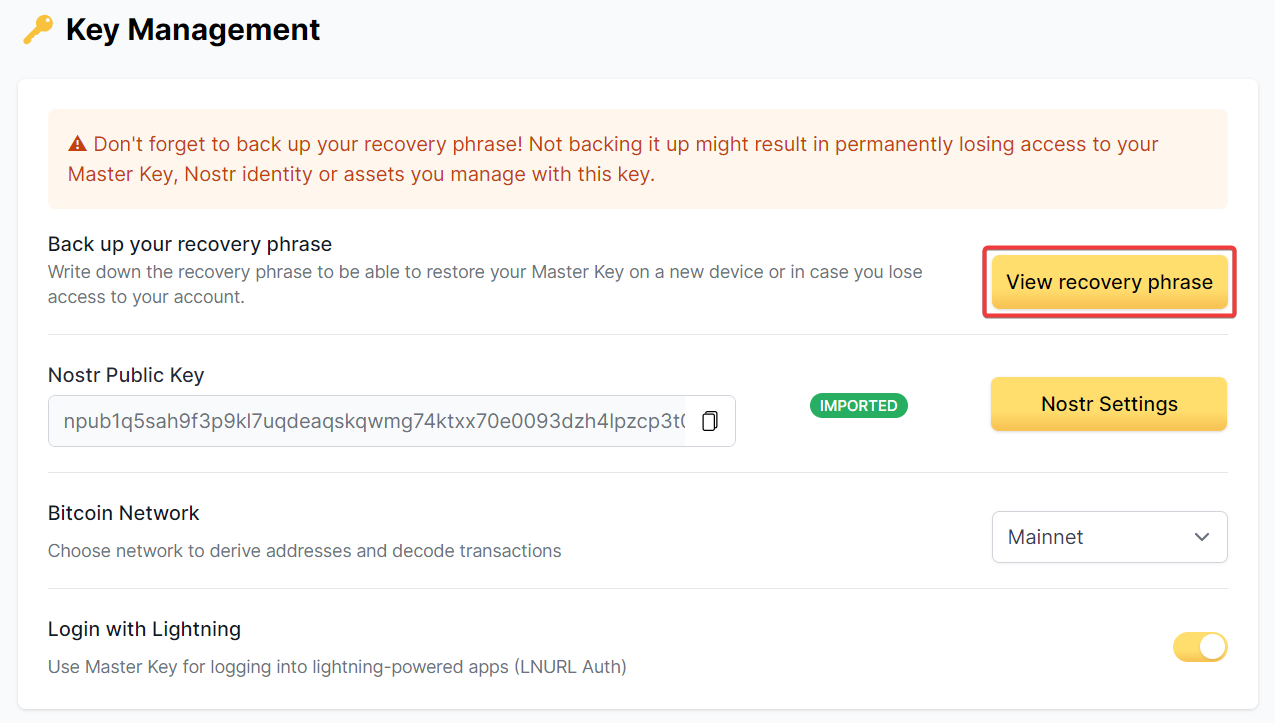
Was this helpful?