🔗Link Alby Hub
Start your Alby Hub and link it to your Alby Account
Introduction
How to get started with Alby Hub
As a new users choose one of these options to run your Hub:
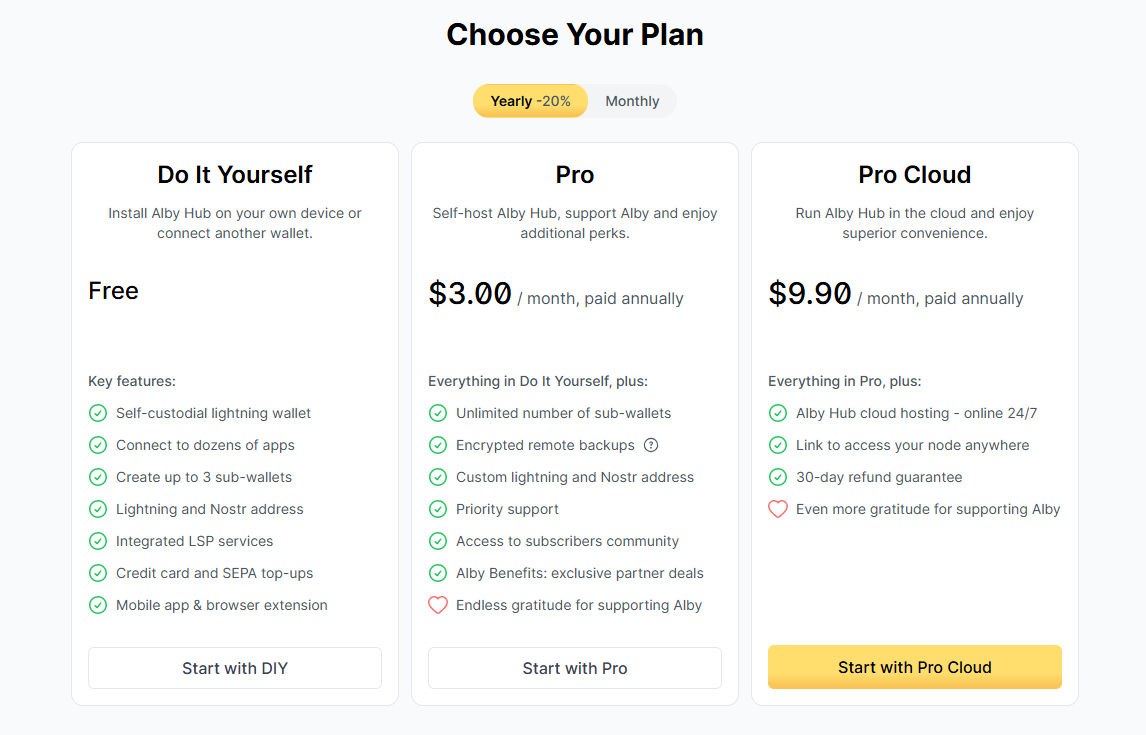
As an existing user, you'll find the options on this page of your Alby Dashboard
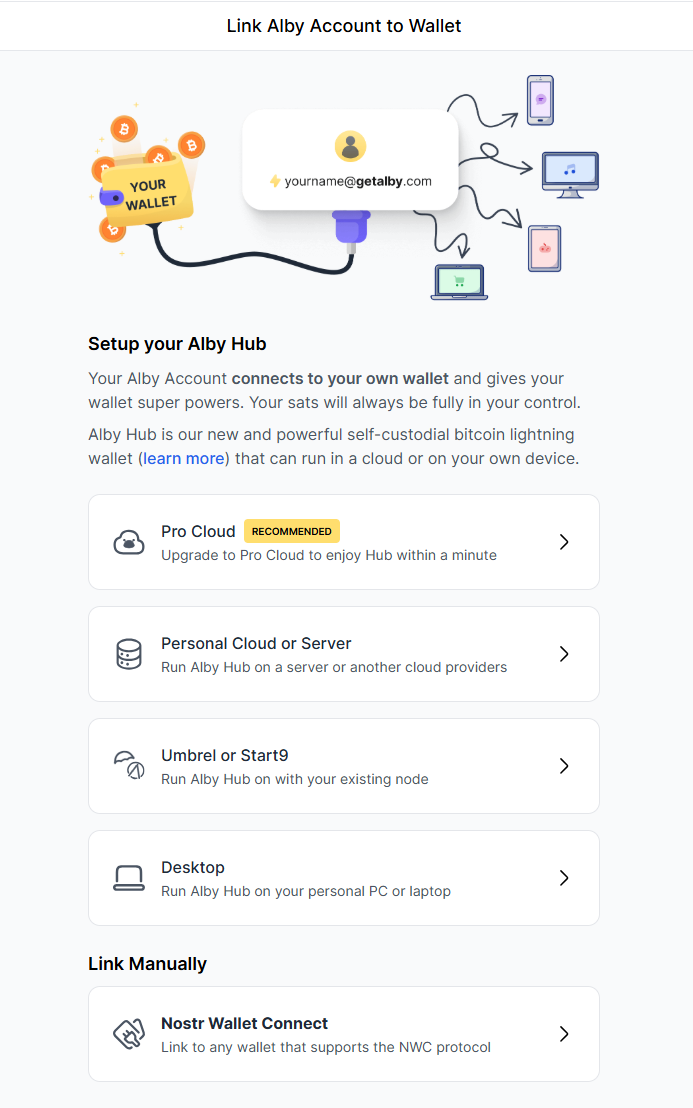
Last updated
Was this helpful?

